0
I'm working on cygwin. Most Unix commands work just fine. Also I can compile with g++ and gcc, but I get the error below when I execute make:
/cygdrive/b/tpm/src
$ make -f makefile.mak
"c:/program files/mingw/bin/gcc.exe" -Wall -Wnested-externs -ggdb -O0 -c -
DTPM_WINDOWS -I"c:/program files/MinGW/include" -I"c:/program
files/openssl/include" -I../utils -I. -DNO_BIT_FIELD_STRUCTURES AlgorithmCap.c -o AlgorithmCap.o
make: *** [makefile.mak:85: AlgorithmCap.o] Error 1
Note that I have the make package downloaded and added the bin to the path.
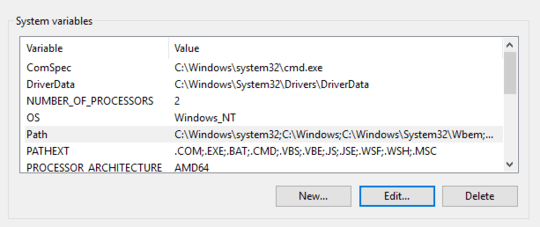
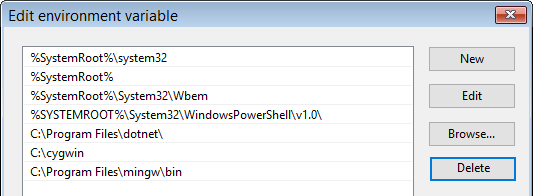
C:\cygwin , the makefile.mak , do you mean by its include option this ? (CRYPTO_SUBSYSTEM = openssl include makefile-common) – None – 2018-06-10T08:47:24.137
2
c:/program files/mingw/bin/gcc.exeis not a cygwin compiler or cross compiler. Your are mixing cygwin make with a not cygwin compiler, and the does not work. – matzeri – 2018-06-10T10:01:45.603how do i fix it ? because i have installed both cygwin and mingw – None – 2018-06-10T17:10:06.203
@Biswapriyo line 85th
$(CC) $(CCFLAGS) $< -o $@– None – 2018-06-10T17:14:22.503@Biswapriyo C :\Program Files\Common Files\Oracle\Java\javapath;C:\Windows\system32;C:\Window s;C:\Windows\System32\Wbem;C:\Windows\System32\WindowsPowerShell\v1.0\ ;c:/program files/mingw/bin, c:/programfiles/mingw/bin/gcc.exe;C:\gnuwin32\bin,C:\ProgramFiles\GnuWin3\bin;C:\Program Files\GnuWin32\bin\make.exe;C:\cygwin\bin; – None – 2018-06-10T18:27:53.643
appreciate your help mate – None – 2018-06-10T18:39:33.220