5
4
With the new version of Chrome (Version 67.0.3396.79 (Official Build) (64-bit)), I'm missing the volume slider and can only mute the sound from the default media player, but not adjust the volume.
I get the strange suspicion that this is some kind of intentional anti-design pattern because they didn't consider desktop users might really like this feature and use it every time.
Is there a way I can get my volume slider back? Or am I stuck having to change my device's volume control every time a video is quieter/louder?
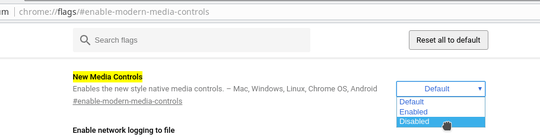
Is this a permanent solution or will this flag be removed like they did with the bookmarks manager's user interface? – Xunie – 2018-06-10T04:38:01.110
As of v68.0.3440.106 or maybe even earlier, this flag has had intermittent results on some pages. Sometimes for seemingly no reason at all, the volume slider is hidden. A particular .webm served straight from a particular webserver has no volume slider. The same webm served from disk does.
Time to start looking for another browser. – Xunie – 2018-08-31T17:31:24.313
Maybe worth looking into https://brave.com/
– UnicornOfMagic – 2018-08-31T19:30:35.3871
Except that Brave uses the exact same media controls as Chrome does (and also updated them like Chrome) at the cost of at least one physically disabled person. There's no getting away from this it seems!
– Xunie – 2018-09-16T12:03:06.383