2
If I have a video file at 320x240 resolution which I want to re-encode (because I don't like the encoding it's in now) and I also want to play it at double size (640x480), will I get higher quality if I scale it up to 640x480 when I convert it to a new format, verses keeping it at 320x240 in the new format and playing it at double size?
This probably depends on the program used to convert, and if so, please let me know any program which might increase the quality.
Here's my thinking. If I play a 320x240 file at double size, the system has to scale up each frame in real time, whereas if I scale up while recompressing the system may be able to use a more intensive algorythm like Bicubic interpolation . However I am not sure if this is true or not.
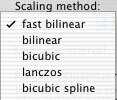
@Josh - you might want to reword you question to make it clearer what you're after. It wasn't clear to me that you were after a comparison of the two methods of upscaling. – ChrisF – 2010-04-20T15:27:09.830
@ChrisF -- Yeah, I saw that you were confused. I agree I should reword but am not sure how, any suggestions? – Josh – 2010-04-20T15:31:14.393
I'd start with the title - that threw me off so I didn't pay full attention to the body of your question. Unfortunately I can't think of anything "snappy" at the moment. – ChrisF – 2010-04-20T15:33:51.393
Title: "Best way to upscale a video?" Question: "Is it better to re-encode a video to a larger size or to increase the size of the player?" (Answer: try them both, try different players, too) – Doug Harris – 2010-04-20T15:35:40.750