0
Our company has a policy that anyone who is absent for whatever reason needs to set up an auto-response message in Outlook. The text is standardized.
I sometimes need to send emails to large groups of recipients. So whenever I do this, I get flooded with auto-response messages which I then need to delete manually.
But I don't want to suppress auto-responses in general, because I find them useful when I write to just one or a small number of people.
Is there an easy way in Outlook 2013 to suppress auto-responses on a per-email level? Or maybe create a rule to delete auto-responses when the mail which triggered the response had more than a certain number of recipients?
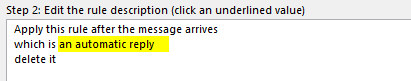
I don't think that is possible by default since the Rules you can set up only work on examining email by email on certain conditions, but not like counting emails with the same subject or so. – Leun4m – 2018-06-08T09:47:57.040