15
1
I know in iTunes and a few other apps you can get playlists for just "highly rated" songs, but that's not quite what I want. I want to hear the lower-rated stuff, too. If I didn't like the song at some level it wouldn't be in my library in the first place, and so even a one-star song is worth the occasional listen.
However, I do want to hear five-star songs a lot more often than one-star songs, even though I think I have a lot more one-star songs in my music library. So does anyone know of media player software or plugin (preferrably free) that has a shuffle mode that is biased towards songs that are rated higher, without completely excluding those that are rated lower?
Right now I prefer windows media player, so a plugin for that would be ideal, but I'm not married to media player, either. Any music software that will do this would be worth some attention.
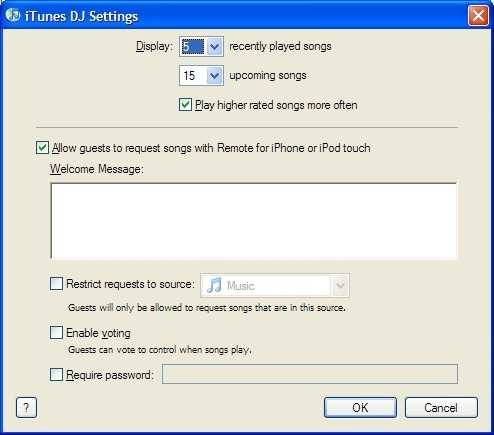
+1 for a neat idea! If no answer is found, why don't you suggest this to the dev team of an open-source player? It might catch on. – marcusw – 2010-04-20T14:38:22.067
Wow, they don't do that out of the box? I would have thought this was the default when "shuffling". What is that rating feature good for otherwise? – fretje – 2010-04-20T14:44:37.140
For the record, I have 1-star songs in my library that I just plain don't like and don't want to listen to, mostly in cases where I don't want to break up an album. – phenry – 2010-04-21T16:47:41.850
True, I have a few songs like that - It'd also be nice to be able to rate them as 0, which is different from leaving them unrated. But that's not most of the one-star songs, and it's not hard to press the skip button now and then. – Joel Coehoorn – 2010-04-22T14:11:59.677
Two solutions to songs you don't want to play: (1) Clear the checkbox that's to the left of the song title in most iTunes lists. This will prevent it from playing in Party Shuffle, but also some other contexts. Or (2) Make a Smart Playlist that excludes 1-star songs, and use the Smart Playlist as the "Source" for Party Shuffle. – coneslayer – 2010-04-22T14:43:18.773