How can I merge Address Books in Outlook 2013?
Answers
0
It looks you created another contacts folder named "Contacts" for your account. In this case, there is no option to merge the two Contacts folder in the Address Book view. You have to merge these two contacts folder into one in your Outlook Contacts navigation pane to see only single Contacts in Address Book.
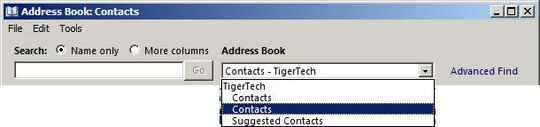

But how do I do such a merge? – KnowItAllWannabe – 2018-06-07T14:33:57.097
You need to do this manually. Copy all contacts in one Contacts folder to the other one. Then, delete the Contacts folder or hide it from the Address Book. – Steve Fan – 2018-06-08T07:18:11.523
What does that have to do with the image you posted? – KnowItAllWannabe – 2018-06-08T14:57:32.670