0
The fact that i need to do this in a Mikrotik switch is quite specific, but maybe this has to do with some more general knowledge on VLANs (which i dont have) and someone can answer.
I configured port 19 as part of the VLAN with Id 5 :
VLAN 5 is configured to allow communication between ports 1 (router), 18 and 19.
From this point, I can ping the computer at port 18 from the one in port 19, but not the router at port 1.
Somehow, even if dont restrict any ports when configuring VLAN 5 (leaving all ports check-marked), i can ping all computers in the network, but not the router. And most importantly, computer in port 19 cant connect to the internet.
All other ports in the switch (including the one connected to the router) are part of the default VLAN Id 1.
Thanks.
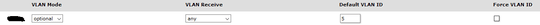
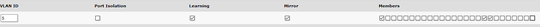
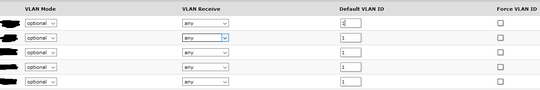
Is the router configured for VLAN 5? – user1686 – 2018-06-06T15:30:37.660
The router's default VLAN Id is 1, but it is a member of VLAN 5 (1st port) as shown in the 2nd image (i think). – alfred – 2018-06-06T15:52:33.903
Maybe i wasnt doing anything wrong. Not sure why, but after a stand by of the computer at port 19 last inght, today it started communicating with the router normally (ping and internet connection). I will wait a few days to check if it's stable and then delete the question. – alfred – 2018-06-07T13:36:04.513