0
Yesterday I created a VM and configured most things I needed. At some point I accidentally clicked on checkpoint instead of start (who placed those buttons so close to each other).
I continued working and stopped the machine when I was finished.
Today I had to place some data (program installs) and just mounted the vhdx and added the data (it's a dynamically expanding disk). I unmounted the disk and tried to start the VM.
The VM doesn't start giving this error:
I read about how to fix it here, but that didn't work.
Trying to change the disk gives me this error:
How can I fix this, so the machine can start?
Or maybe at least give me a hint where I can see the progress of the disk merge and possibly cancel it?
Update:
I removed the checkpoint settings and then removed the hard drive. Now the machine started, but I lost all settings. Since this is just a testing VM, no real data is lost.
I will continue to do my settings as I didn't really loose any data, but I would not risk this on a production server.
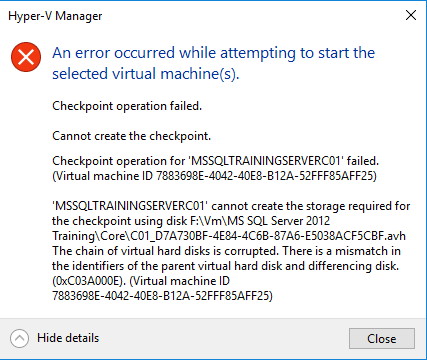
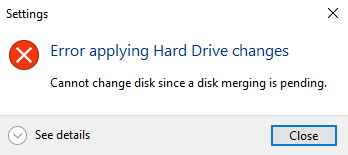
@dsstorefile1: I'm not really an administrator, so I don't know what you're saying, could you elaborate – davejal – 2018-06-03T23:34:31.117
@dsstorefile1: yes that's correct, but how can I resolve this? In the future I know what not to do, but when it's done, how can it be fixed? – davejal – 2018-06-05T10:08:21.707