208
28
I just started using Console2 as an alternative to cmd.exe
I can't figure out how to copy text from the console to the clipboard -- dragging over it with the mouse won't mark anything, and there is no option in the right-click menu to "mark" as in cmd.exe
It must be terribly obvious but I guess I'm overlooking it... :(
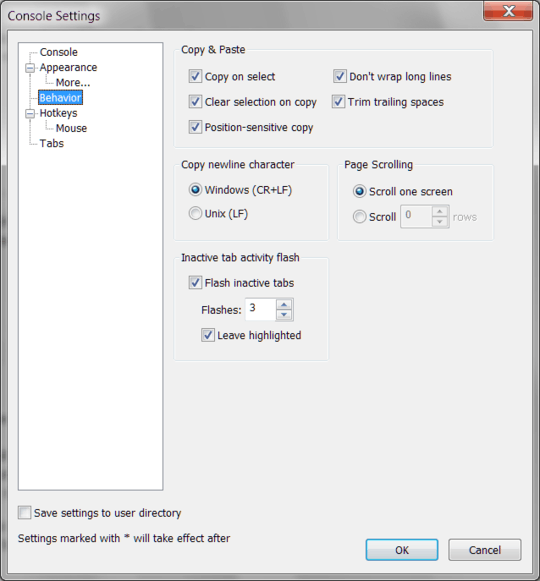
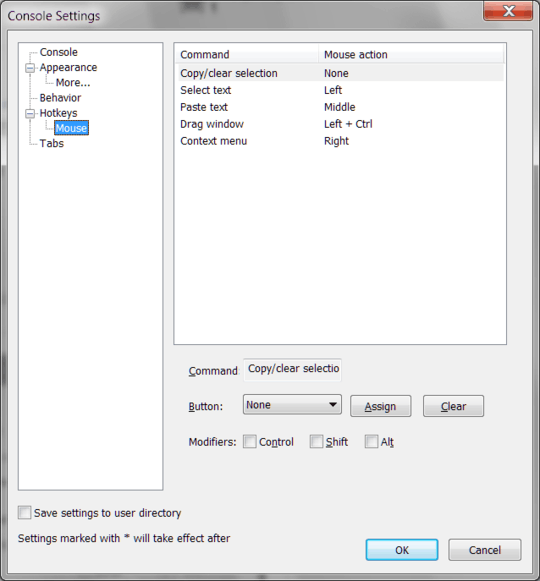
2Console2 is not an alternative to cmd. It's just a different front-end for whatever console application you happen to run. – Joey – 2010-04-20T08:05:25.623
I don't think Console2 works for any console other than
cmd.exe.IIRC, the strange mouse behavior is because
cmd.exeactually handles all of the window drawing itself, rather than using the standard windows APIs. As a result, it's behavior is a bit anachronistic. – Fake Name – 2010-04-20T09:46:01.9603@Fake Name: (delayed comment)
cmd.exeis a shell; it doesn't do any window drawing, only parses commands. The window it uses is a "Win32 Console" window. Console2 is a "console" or "terminal", a replacement for the ugly Win32 Console windows; the delay is because it has to poll a hidden "real" console window for changes. – user1686 – 2011-03-11T20:49:49.7572@FakeName, I use Console2 as a front end for 3 different terminals: cmd.exe, cygwin and Git Bash. The mouse seems to behaviour seems to be related – Drew Noakes – 2012-10-04T09:34:53.480