0
I want to disable the Volume Mixer so that my volume is controlled by one slider. Is that possible?
I'm sick of turning on my main volume really high to hear YouTube, only to switch to another program (like a video game) and lose my hearing, then realized it was because the volume mixer set my Chrome to 5% but my game to 100%. I'm not even sure how the volume mixer gets set because it gets overridden by other programs (and I don't know when that happens).
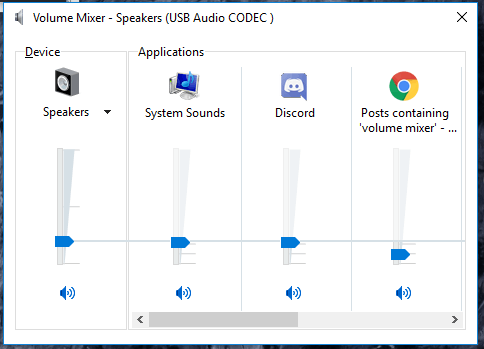
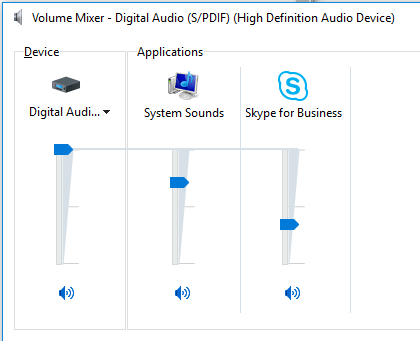
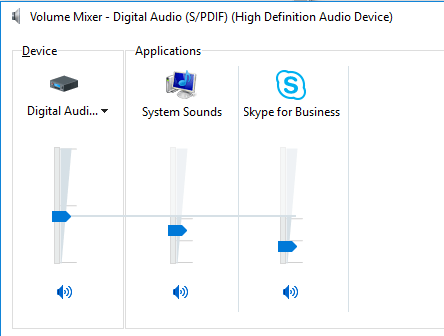
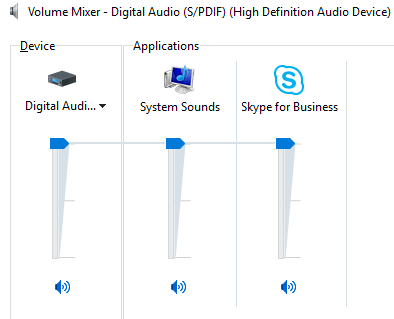
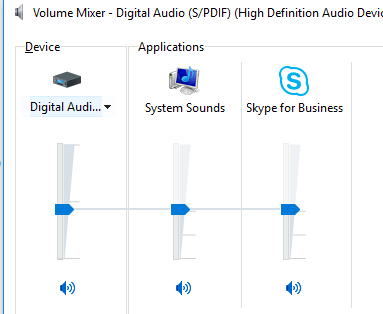
Ya, I know about this trick but it was looking for a way to disable it completely or better yet have a simple button that resets/sync all the levels to the main volume. This method isn't ideal if music or sound is already playing on your computer (unless you want to go deaf at 100% volume for a brief second). Thanks though. – hobbes3 – 2018-06-27T20:35:49.350