1
I'm having a bizarre issue with my Windows 10 machine: most of its RAM is consumed on boot (about 20GB of 32). What's strange is I can't find any process that's taking anywhere near that amount of memory; maybe 3-4 GB of actual usage at most. Here's what I've done:
- Looked at memory statistics in Task Manager and Resource Monitor; nothing out of the ordinary.
- Looked at memory statistics in Process Explorer; nothing out of the ordinary.
- Installed the WDK and look into memory usage with poolmon (non-paged, ordered by bytes); again, nothing interesting.
- Checked the Event Viewer for errors; I'm not really sure what "normal" should look like, but I do see a fair number of errors being raised by DCOM.
- Installed the WPT and use xperf to run a trace, then use WPA to try and track down what's going on. This is way out of my league, but I still didn't see any tags that were using massive amounts of memory.
I've also run AV software, malwarebytes, and the like -- with zero hits.
I really have no idea how else to debug this; I'm pretty close to just re-rolling my Windows install, but I'd like to avoid that if possible.
Any ideas?
Edit: I noticed some odd call recursion that caused regular CPU spikes in my stack trace that seemed to be related to memory paging, so I disabled my system pagefile (since I have 32GB anyway) and the issue went away for a week. It's back now, so I've attached a screenshot that should help. This is right at system boot; notice the 16GB usage right off the bat (and this is low), but if you tally up how much RAM the processes themselves are using, the number isn't anywhere near that.
Edit 2: This is remarkably frustrating. Windows doesn't seem to know what's going on; I finally had a Resource-Exhaustion-Detector event fire for a "low virtual memory condition", but the top three most RAM-intensive processes that it reported consumed less than 1 GB each. The only thing that seems to fix this issue is enabling then disabling the system pagefile (with reboots in between).
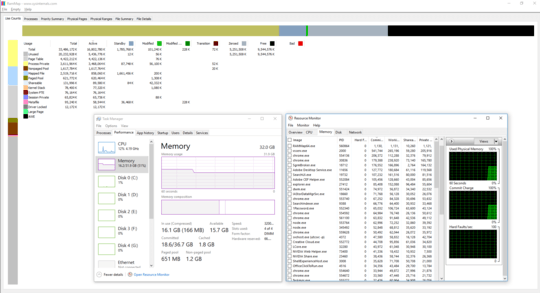
How did you determine 20GB of memory is being consumed? – Steven – 2018-05-30T03:33:09.903
@Steven I guess I should have clarified. Every tool on the system says 20GB of memory is "in use"; however, the memory usage by process doesn't add up to anywhere near 20GB. – SamuelMS – 2018-05-30T03:34:33.093
1@SamuelMS What tools? A screenshot of just one tool showing 20GB in use would help. How about a screenshot of the "Performance" tab from Task Manager? – Appleoddity – 2018-05-30T04:19:11.957
1
Some screen shots would help us understand your question. Upload any image(s) to Imgur and you will get link(s) you can share. [Edit] your question to include the link(s) and someone with sufficient reputation will inline the image(s) for you.
– DavidPostill – 2018-05-30T07:30:22.253post RAMMap picture (use count tab without any sorting)
– magicandre1981 – 2018-05-30T14:22:39.310The issue went away for a bit after disabling my pagefile, but it's back; I added a screenshot as requested. – SamuelMS – 2018-06-07T21:39:24.943
Your screenshot indicates you have 20 GB unused. Are you sure your not misinterpreting the results of these tools? RamMap seems to confirm that fact. – Ramhound – 2018-06-25T22:43:11.573
Commited Memory != Memory In Use – Ramhound – 2018-06-25T22:46:55.193
100% positive. In the screenshot, half of the RAM is used immediately on boot without any user activity. I just booted the machine and it had 25 GB of RAM consumed immediately; see my last edit where Windows itself reported an error for low resources. – SamuelMS – 2018-06-25T22:47:24.647
RamMap doesn’t confirm that’s the case though. What size is your page file? – Ramhound – 2018-06-25T22:47:49.730
It was a rushed screenshot on request; I'll see if I can capture a better example when the issue comes back. Before all this started, my pagefile was just system-managed; I have it disabled now, as toggling its status on and off seems to fix the issue for at least a little while. I'll have a period of stability (a week, for example), then this starts happening again -- and after I enable/disable the pagefile (and reboot twice), stability again. It's bizarre. – SamuelMS – 2018-06-25T23:05:26.327
Low virtual memory has nothing to do with RAM use. If the issue is virtual memory exhaustion, you need to look at virtual memory consumption. Looking at RAM consumption will not help you at all. – David Schwartz – 2019-05-23T00:40:18.057