11
6
Is there a program for hiding programs from taskbar to system tray? I was hoping that Windows 7 will be able to do it itself but I can't find it.
11
6
Is there a program for hiding programs from taskbar to system tray? I was hoping that Windows 7 will be able to do it itself but I can't find it.
8
Tray It! is free and seems to work fine on Windows 7 32bit; there are some issues on Windows 7 64bit.
2it is not working on Windows 7!!!!!!!!!!!!! I have tried it already so don't bother. – Ultralisk – 2011-08-09T19:57:17.637
4
So far I am impressed with "4t Tray Minimizer" (and I am using it on 64-bit Windows 7.) Good wizard to get you started too.
The comments in eXtra Buttons suggest several people have had trouble with it.
I agree, 4t Tray Minimizer Free is great. And it includes the 'always on top' functionality – Pere – 2013-05-29T16:44:41.153
3
I think you will need a 3rd party application to do this. A Google search for "run in system tray utility" returned several results. (mostly shareware, not freeware).
As an aside, that area is correctly called the notification area, not the tray. http://blogs.msdn.com/oldnewthing/archive/2003/09/10/54831.aspx
I was googling and I've found a few programs but it was for older OS or wasn't freeware. I didn't know that, thanks! – Martin Vseticka – 2010-04-19T19:34:14.020
2Good luck convincing everyone to call it the "notification area", everyone I know also calls it the "system tray". – davr – 2010-04-19T19:35:05.890
That's because pre-XP, it was called the system tray. When XP was released, they decided to change the name to "notification area". – Andrew Moore – 2010-04-19T19:45:30.497
3I realize convincing people to call it the right thing is an uphill battle but the link there is from the MS developer that made it. According to him, it was NEVER called the system tray. The reason for the misnomer is described in the post. (Its pretty short and worth the read). – Jeff Martin – 2010-04-19T20:01:42.943
3
I would suggest eXtra Buttons. It's quite simple to setup, customize and use.
0
I use free The Wonderful Icon program. It works for me in Windows 7 and Windows 10 both. All my programs with no exceptions put to tray.
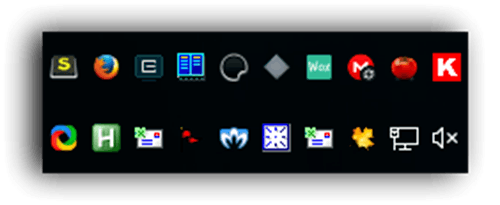
Besides minimize to tray The Wonderful Icon have many others functions. We may to see and try to use it enters in Configure... menu item.
After installing click left mouse button to The Wonderful Icon icon in tray → Configure... → check Minimize Windows To Taskbar Tray item → check Enable Hotkey item → set the carriage in front of Hotkey Keystroke: words → press your preferable hotkey for minimize window to taskbar → OK.
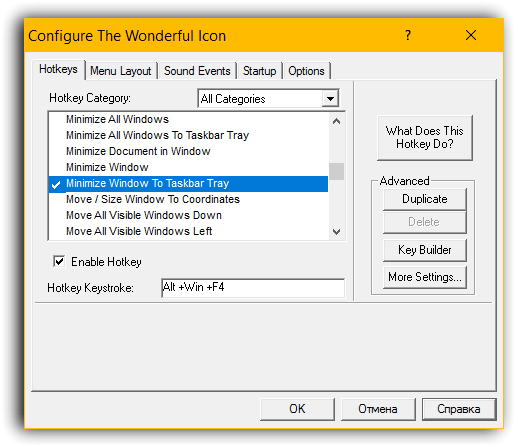
Now if I press Alt+Win+F4 active window put the tray for me.
I'm not recommend use Minimize All Windows To Taskbar Tray function in Windows 10. Your desktop minimize to tray with others windows.
this creates an extra icon of the program :( there is no way to start a program directly in tray, withut the need to have wiztray running constantly – user1916182 – 2017-04-09T16:44:15.323
Since software recommendations are no more on topic on this site, I'd recommend another free option I found in answer on SE software recommendations site.
– miroxlav – 2016-03-02T10:14:56.7372For some specific programs, you have some specific solutions, like "MinimizeToTray" add-ons for Firefox and Thunderbird. – kokbira – 2011-05-12T13:53:38.970
This isn't directly supported by Windows, so you'll need third-party software to do this as it's application-specific. Note: After submitting this Answer, I noticed that @soandos (+1) pointed out that there is a similar question ( http://superuser.com/questions/132661/how-to-put-a-program-in-system-tray-in-windows-7 ) which also happens to include recommendations for third-party software that can place icons in the System Tray.
– Randolf Richardson – 2011-08-09T15:07:47.587