-1
I was looking for a tool/extension/build-in abilities to invert picture colors automatically (via macro) in LibreOffice and how to do it, and posted the question here.
Then I just discovered Invert Tool in LibreOffice 6. To use it, just hit the Tab key and then go to:
Image -> Filer -> Invert
Yet it still unclear for me how to automate it, as I’m LibreOffice noob and it was my first experiment with LibreOffice macros.
Trying to record a macro of inverting didn’t give me the result I did expect, so guidance in writing macro for image inverting still needed.
So i changed a bit the question, now that one method to invert image was found by myself, i just need a macro to automate it.
I hope my findings would help everybody looking for inverting color tools|macros.
BTW, if you know the same purpose macro for Word, i would appreciate you share it here.
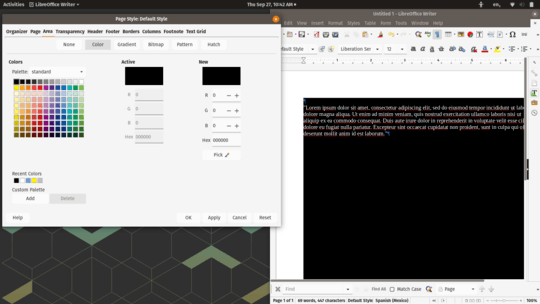
Right-clicking on an image gives the option Edit with External Tool..., but it's not straightforward - see this discussion. There may be an extension to do what you want, but I can't find it.
– AFH – 2018-05-28T11:21:44.147The reality is while you found an answer to your original question, your full question is about inverting picture colors and automating the process with macros. This needs to be stated very clearly and not in a leading question kind of way. – JakeGould – 2018-10-06T14:13:29.857
@JakeGould I just stated that edited my original question according to moderator DavidPostill advice.
The title to my question from the very beginning did state that i was looking for automated way like macro to do it. – WebComer – 2018-10-06T14:19:56.313
@WebComer The body of your question hinted at the macros but it was not clear from the title. Also, just because someone says something does not mean you need to quote that in your edit. Just edit your post to add the new information. Otherwise you are asking people to real a long story and that would most likely result in your question being downvoted. – JakeGould – 2018-10-06T14:21:32.043
@JakeGould. I did clearly state about macro in title and in the body of question, and i do state is as a problem. A way to do it via the interface that i did find later is just a hint to a solution i need. I was trying to make it clear and concise. If you can help about writing the macro, please, do it. – WebComer – 2018-10-06T14:42:37.667
@WebComer “I did clearly state about macro in title and in the body of question…” Sorry, but no. Your original question title was “Is it possible to invert picture colors in Libre Office?” At no point does that hint at macros. The title is where your clear and concise question goal should be stated. I have edited this to help improve and clarify the question so you can get the best possible help you can get. I have no idea how to use LibreOffice in this way but I wish you the best of luck in getting this issue solved. Can’t say any more. – JakeGould – 2018-10-06T15:10:51.920