6
1
When I copy a link from the address bar that has characters that needs to be encoded usually, the copied link will contain the encoded text and not the decoded (which is what's visually seen).
But if I edit (and revert) something in the URL, such as adding space and deleting it - the copied text would be decoded.
Why this is the behavior? Any reason behind it, or arbitrary?
Note: From what I've checked - this is the behavior on Chrome and Firefox, but not Edge (which will copy the text decoded).
Is there a way to change the behavior and always copy the (nice) decoded URL?
(At least for Chrome)
Example:
Browsing this address will display https://he.wikipedia.org/wiki/עוגייה in the address bar, but when copied, will copy https://he.wikipedia.org/wiki/%D7%A2%D7%95%D7%92%D7%99%D7%99%D7%94.
Editing something before copying will change this behavior.
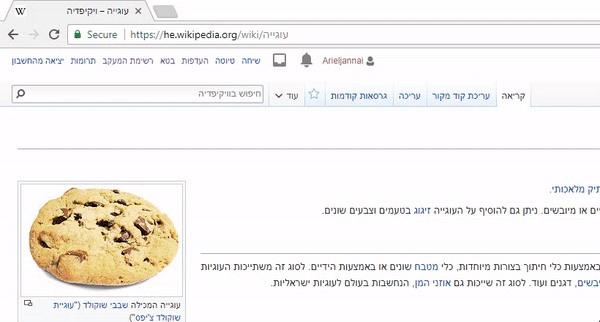
Thanks for your answer! I actually know that it's just what we see and that the actual URL is the encoded one - I was just thinking of the end-user perspective, and haven't thought about the possibility to pass the URL to applications that might not support it. – arieljannai – 2018-05-23T10:15:46.013