6
1
Ever since updating to 1709 (also known as the Fall Creators Update), Windows doesn't show my selected lock screen background when I start up my computer. It shows the default image. But when I go to look at the setting, the image I want is still selected.
The background I select displays properly when I lock the computer, just not when I restart. How do I fix this?
Note that the setting itself it still correct after restarting, and pressing Win+L to show the lock screen shows the correct background.
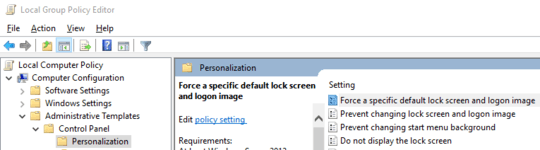
@EUserNameError If you know how to fix it, could you post an answer? Feel free to post a blog post and link to it, as long as you include the relevant info in your answer. – mbomb007 – 2018-05-15T13:39:37.297
No, I don't. I knew how to fix it in 1703 and prior but that fix doesn't work anymore. My original comment intended to be a warning to the answering person: What worked before may (or may not) work now. – None – 2018-05-15T13:41:19.193