1
I have a HP EliteBook 8560w on which I want to install Windows 10. I tried to create an installer USB disk on a SD card and an external HDD. For this I used two methods:
- Media Creation Tool
- Rufus with a Windows 10 image (business editions downloaded from MSDN subscription). I selected "MBR partition scheme for BIOS or UEFI-CSM"
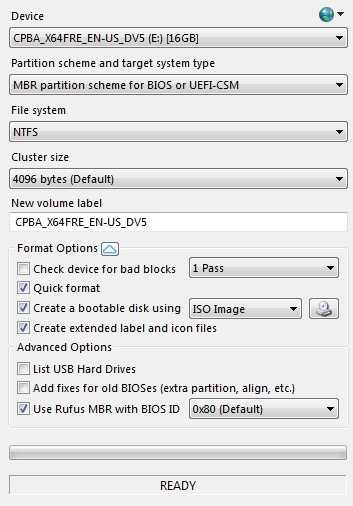
With the first method I just get a black screen and the laptop continuously restarts but never passes the boot step. With the second method I just get the error
A disk read error occurred
Press Ctrl+Alt+Del to restart
I also tried to enable UEFI in BIOS but I get the same error.
The BIOS is updated to the latest version F.63 Rev.A / Oct 27, 2016.
Any idea of what could be the issue?
1
USB boot problems on a similar model
– spike_66 – 2018-05-15T09:14:05.900