1
I have started having major permission issues "out of the blue" on Windows 10 Home (10.0.16299 Build 16299). This is a virtual machine running in Parallels on macOS High Sierra.
Files or folders become completely inaccessible randomly and I am unable to change file permissions or owner. The owner is unable to be displayed. Screenshots below.
I am running IIS and these issues are taking place within C:\inetpub\wwwroot. I think it effects the files that the webserver/.NET application is writing at the time, but it can go for hours without this happening.
I rarely touch files outside of wwwroot so its hard to confirm if the issue is isolated to here or not, but the current installation has been working for many months until now.
chkdsk fixes the issue but it reoccurs a few hours later
chkdsk /r /f /x successfully fixes the problem after waiting ~1.5 hours, only for it to reoccur again on more random files an hour or more later.
Chkdsk log below. It does mention cleaning unused security descriptors but not sure if that's significant.
Checking file system on C:
The type of the file system is NTFS.
A disk check has been scheduled.
Windows will now check the disk.
Stage 1: Examining basic file system structure ...
619776 file records processed.
File verification completed.
11697 large file records processed.
0 bad file records processed.
Stage 2: Examining file name linkage ...
865 reparse records processed.
854926 index entries processed.
Index verification completed.
0 unindexed files scanned.
0 unindexed files recovered to lost and found.
865 reparse records processed.
Stage 3: Examining security descriptors ...
Cleaning up 46 unused index entries from index $SII of file 0x9.
Cleaning up 46 unused index entries from index $SDH of file 0x9.
Cleaning up 46 unused security descriptors.
Security descriptor verification completed.
117576 data files processed.
CHKDSK is verifying Usn Journal...
41178584 USN bytes processed.
Usn Journal verification completed.
Stage 4: Looking for bad clusters in user file data ...
619760 files processed.
File data verification completed.
Stage 5: Looking for bad, free clusters ...
48814932 free clusters processed.
Free space verification is complete.
Windows has scanned the file system and found no problems.
No further action is required.
267610664 KB total disk space.
71330992 KB in 459440 files.
279600 KB in 117577 indexes.
0 KB in bad sectors.
740344 KB in use by the system.
65536 KB occupied by the log file.
195259728 KB available on disk.
4096 bytes in each allocation unit.
66902666 total allocation units on disk.
48814932 allocation units available on disk.
Internal Info:
00 75 09 00 b1 cd 08 00 38 32 0f 00 00 00 00 00 .u......82......
91 02 00 00 d0 00 00 00 00 00 00 00 00 00 00 00 ................
Windows has finished checking your disk.
Please wait while your computer restarts.
Other things I've tried with no success
- Enable local admin account (
net user administrator /active:yes) and run takeown/icacls when logged into the local admin does not work (see below) - C: > Tools > Error checking says no errors are found
- Computer Management > Shared Folders > Open Files is empty
- Take Ownership option added from this tutorial just results in Access is denied messages
Output of takeown and icalcs (as local admin account with elevated command prompt)
> takeown /F ApprovedColor.config
ERROR: Access is denied.
> icacls ApprovedColor.config /t /c /GRANT Everyone:F
ApprovedColor.config: Access is denied.
Successfully processed 0 files; Failed processing 1 files
Pulling my hair out as the machine is unusable in its current state. Is there any way to recover/repair this machine? Thanks in advance.
Screenshots
File permissions - cannot view or change
Advanced permission window - no owner
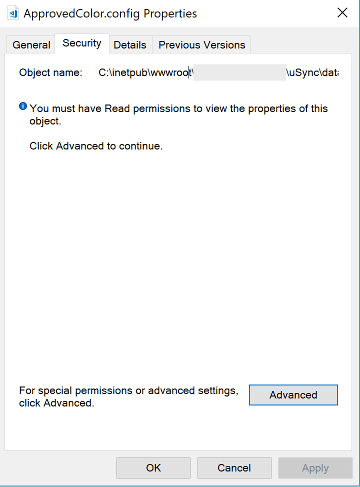
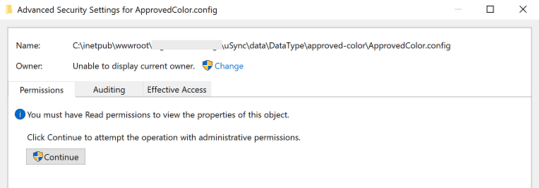
Have you installed any add-ons to IIS? Are you using IIS for anything more than serving files? – harrymc – 2018-05-14T13:43:46.953
@harrymc IIS is serving standard .NET applications (Umbraco CMS) and nothing else. The only non-standard thing I've done is install the official IIS URL Rewrite 2.1 extension. – Mik – 2018-05-14T23:00:56.827