0
[EDIT : Opened the files in the event logger]
It seems that the error are logged really often : Error 15003 seems to be a driver error, though no yellow ! shows up in the peripheral manager.
- <Event xmlns="http://schemas.microsoft.com/win/2004/08/events/event">
- <System>
<Provider Name="" Guid="{ce1dbfb4-137e-4da6-87b0-3f59aa102cbc}" />
<EventID>0</EventID>
<Version>2</Version>
<Level>0</Level>
<Task>0</Task>
<Opcode>46</Opcode>
<Keywords>0x0</Keywords>
<TimeCreated SystemTime="2018-05-13T20:31:48.544092000Z" />
<EventRecordID>96360642</EventRecordID>
<Correlation />
<Execution ProcessID="4294967295" ThreadID="4294967295" ProcessorID="0" KernelTime="0" UserTime="0" />
<Channel />
<Computer>XXXXXXXX</Computer>
<Security />
</System>
- <ProcessingErrorData>
<ErrorCode>15003</ErrorCode>
<DataItemName />
<EventPayload>4EAA0F0C00000000FC31000001005000</EventPayload>
</ProcessingErrorData>
</Event>
[Initial post]
My main hard drive gets saturated weekly and I have to delete those files manually. Does somebody know where it comes from ?
Software I use on a daily basis : Photoshop, Unity3D, Chrome, Visual studio, Visual code and ConEmu
Temps files are all named sc.kernel.[Number].etl didn't find anything on the subject.
I scanned the computer with windows defender as well, no results.
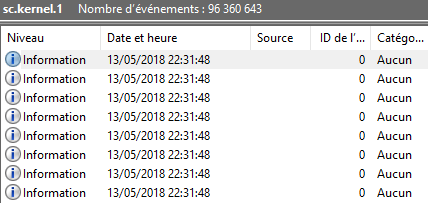
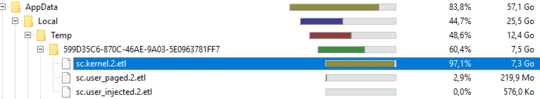
What Windows version are you using? – fixer1234 – 2018-05-13T21:10:16.300
1.etl files are Windows event log files. If you open one of them with event log viewer, what kind of messages does it contain? – Tilman Schmidt – 2018-05-13T22:57:21.603
I'm using windows 10 x64 Pro. Also they don't get cleaned up with disk tools utility. I'm trying @TilmanSchmidt suggestion. – StackHola – 2018-05-14T08:03:13.033
I opened the file in the event log viewer, and edited my post. – StackHola – 2018-05-14T10:23:48.903
GUID {ce1dbfb4-137e-4da6-87b0-3f59aa102cbc} is PerfInfo according to https://msdn.microsoft.com/en-us/library/windows/desktop/aa364085%28v=vs.85%29.aspx so it seems this is related to performance counters. IMHO that makes Visual Studio the most probable culprit.
– Tilman Schmidt – 2018-05-15T22:52:27.617