1
I am experiencing a quite long time to boot into Windows 10 on my Samsung SSD and I am frustrated trying to solve the issue. I tried many things that did not work such as deleting drivers or software(Nvidia, steam, Samsung magician..etc), stopping services, virus check with Malwarebytes but still no solution.
I have another version of Win 10 running on the other OCZ SSD and that version boots right away without any problems. But on the Samsung it just does not.
I have come "thankfully" across this thread and tried to figure out what process is taking so long to load and it seems that they are so many! I am not sure if I am reading the analysis correctly or how to proceed on solving the issue since most are system processes . Any help is appreciated.
System specs:
Asus Sabertooth 990fx r2 // Amd FX-8350 black ed // Asus Geforce GTX 1070 Strix OC 8GB // Kingston hyper fury 16G 1866Hz // Samsung 840 EVO 120 GB // OCZ Trion 150 480 GB // Windows 10 Pro version 1709 Build 16299.431
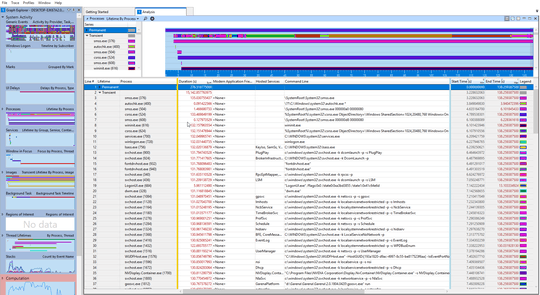
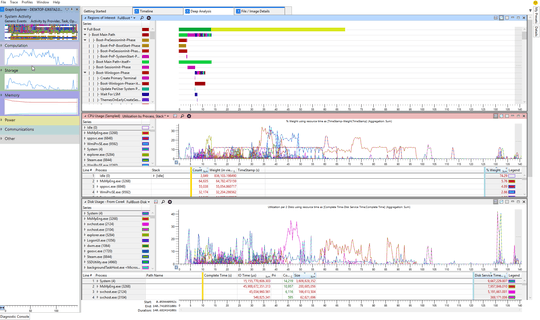
What about the performance when the system is running? – davidbaumann – 2018-05-11T11:53:22.500
There does not seem to be any issues regarding performance in Windows whether browsing or playing games. No problems there so far. – Zaher Mando – 2018-05-11T11:55:31.753
Try uninstalling all anti virus for testing. – davidbaumann – 2018-05-11T11:56:07.203
Also run a benchmark on that SSD. I expect you have enough free space on partitions used during boot? – davidbaumann – 2018-05-11T11:56:43.160
I did run benchmarks on it using Samsung magician and it did not report any problems. have also tried optimizing the performance with using the same program but no avail. There is about 60 GB free on the SSD. I have already uninstalled Malwarebytes. No other anti virus is running currently. – Zaher Mando – 2018-05-11T11:59:35.257
apply the profile as I told in my answer to see which boot part is slow
– magicandre1981 – 2018-05-11T17:22:46.580@magicandre1981 I have applied the catalog mentioned in your post. here it is: https://ibb.co/jp1vdy .
– Zaher Mando – 2018-05-12T10:16:18.460main boot is done under 15s, is this too slow for you? the 840 Evo has perf issue for old files (not accessed very often). So make sure you run the latest firmware. – magicandre1981 – 2018-05-12T16:38:18.877
@magicandre1981 a bit strange as it seemed to be much slower than this(about 230 seconds as the first image suggests). In any case, I have applied the newest Windows 10 creator's update and booting became faster (for now). Is there any way to pinpoint which process exactly caused the slow down before the update? – Zaher Mando – 2018-05-13T09:51:20.717
without a trace that includes the slowness we can't see what was wrong. Be happy that it is "fixed" now. – magicandre1981 – 2018-05-13T15:23:16.930