1
The Windows Defender Security Centre is asking me to update TPM which requires Clear TPM. And above the Clear TPM button, there is a text says
... Ensure you back up your data before clearing the TPM...
I was unclear about what to back up, so I googled it and found that I need to backup keys and any files have been encrypted according to the 2nd post from this thread on techpowerup.com.
I'm not entirely sure what keys need to be backed up and how. If by keys the author was referring to Credential, I have checked Credential Manager and it seems I can backup the Windows Credential but not the Web Credential.
Regarding the encrypted files, I'm not sure if he was referring to files protected by BitLocker. If that is the case, how do I find all encrypted files? I think my entire C drive was protected BitLocker but somehow the BitLocker is suspended:
My system info
- System: Win10 64bit (1803)
- Device: Surface pro 3
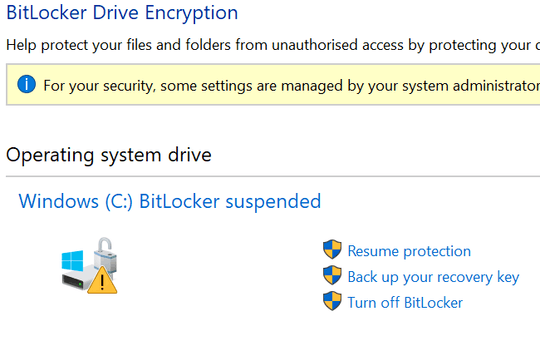
Are the keys mentioned in the thread from techpowerup.com referred to BitLocker keys? Where do I find the backup? I'm unaware of the backup key. I didn't even know when I enabled BitLocker. Maybe it was enabled when the device was shipped? Also +1ed for saying thank you :) – Anthony – 2018-05-09T13:33:06.650
1@Anthony - I have already answered your question about the keys refered to the article. If you did not backup recovery key already, you should do that, using the provided option (as indicated in your screenshot). If I have answered your question, you should accept the answer, otherwise please indicate part of your question you feel has not been addressed. – Ramhound – 2018-05-09T15:10:07.407
1@Anthony: When BitLocker is "suspended", the whole disk is still encrypted but the master key is revealed on the disk itself (not hidden in a TPM). So in this mode the disk can be accessed freely despite encryption. – user1686 – 2018-05-09T19:50:24.610