109
9
I am getting strange warning on almost all the websites since morning, including unanalytics.com.
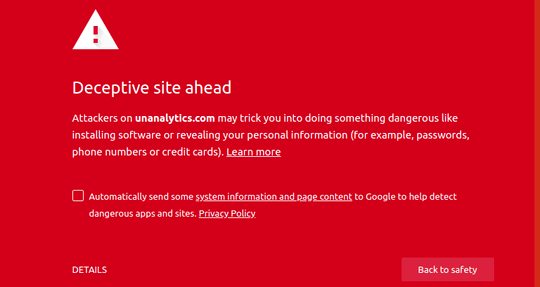
I am pretty much sure that it's a issue in google chrome only. The reason for being sure is, I am getting this on http://localhost too.
I want to know how can we remove this warning. is someone trying to steal the data?
Here are the Extension list I have installed
- AdBlock
- Better History
- Copy All Urls
- Google Dictionary (by Google)
- Google Docs Offline
- Google Translate
- MakkhiChoose
- Pushbullet
- Tab Snooze
- Tabbie
Google chrome version: Version 66.0.3359.139 (Official Build) (64-bit)
OS: Ubuntu 14.04
Can you try it in Incognito mode? Do you get the same error? What URL are you trying to access when you see this error? What do you see when you click on the "Details" button on the Warning? – None – 2018-05-08T11:27:43.747
1Let me check. Basically the problem occurs when we open some page and keep that page idle for some mins by opening the new page. – None – 2018-05-08T11:29:56.027
@PrateekParanjpe: Following is what I am getting when I open the Details button
Google Safe Browsing recently detected phishing on unanalytics.com. Phishing sites pretend to be other websites to trick you.
You can report a detection problem or, if you understand the risks to your security, visit this unsafe site.
But I am not opening the unanalytics.com, It happened on stackoverflow.com too. – None – 2018-05-08T11:31:49.837
7Yeah I've been getting this intermittently. Turned off Better History and hasn't happened again yet. – None – 2018-05-08T11:43:36.357
Experiencing the same issue with same Chrome version on both Windows 7 and Mac OS X. – Frédéric – 2018-05-08T11:45:45.637
1
More details about the "malice" being spread via that domain -
https://gist.github.com/DrewDennison/bf661461c88cdfe959810811b32676f1
Happened to me few months back. But was resolved after deleting browsing history and data since beginning. – Sandeep – 2018-05-08T12:08:13.447
I'm voting to close this question as off-topic because this question would be better suited for security.stackexchange.com – Tschallacka – 2018-05-08T12:41:56.350
Im not sure if this helps, but its possible they got "started" early https://www.theverge.com/2018/2/8/16991254/chrome-not-secure-marked-http-encryption-ssl
– None – 2018-05-08T13:25:00.107Beware spyhunter seems to be targeting this with there product - I've asked about it here https://security.stackexchange.com/q/185557/8120 – KCD – 2018-05-10T06:31:05.170
FYI, "Enhanced History" (a substitute for "Better History") has just been withdrawn from the Chrome Web Store (don't know the details) – ptim – 2018-10-16T00:26:30.753