0
I have a problem with one windows 7 machine. If I logged in, I can see any generic icons. But under the generic icon is the normal icon of the program.
I tried to delete the IconCache.db and set the screen bit depth to 16 and then back to 32. But nothing change.
To delete the IconCache.db I use the following command:
del %userprofile%\appdata\local\iconcache.db /a:h
Does anyone has another solution to solve the problem?
Solution for me:
Registry:
HKEY_LOCAL_MACHINE – SOFTWARE – Microsoft –
Windows – CurrentVersion – Explorer – Shell Icons
Add 'New String Value' with name: 29 and the value %windir%\System32\shell32.dll,-50
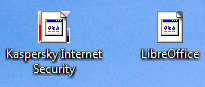
This means the regular icon has another icon overlayed, but that overlay is broken somehow. Please see this question and let us know if that answer helps you: https://superuser.com/questions/50363/desktop-icons-corrupted-in-windows-7-how-do-i-fix-this?rq=1
– music2myear – 2018-05-07T21:10:40.500This was the solution with the arrow icon (overlay). The arrow icon was damaged and the result was the overlaid generic icon. – FoxPixel – 2018-05-08T20:13:58.143