0
Today for the first time I see that the Task Manager is not showing the mini graphs (which allow me to switch the active graph) on the left side.
They are just gone. Making the window extremely big doesn't change a thing. Summary View simply removes the title bar and maximizes the graph (the same as double clicking the graph).
I cannot find on all menus or context menus any way to bring them back. I scoured the Internet but I see no reports of something like this.
Any ideas on how to bring the graph selector/mini graphs back?
When I posted this question, I was running W10 Build 17655 (Skip Ahead) A few minutes ago, applied the update for 17661 (build 180428-1349) and the issue persists.
If this is something not something commonly seen (meaning user's error), I guess I should submit feedback to MS but before doing so, I just want to know whether I am missing something.
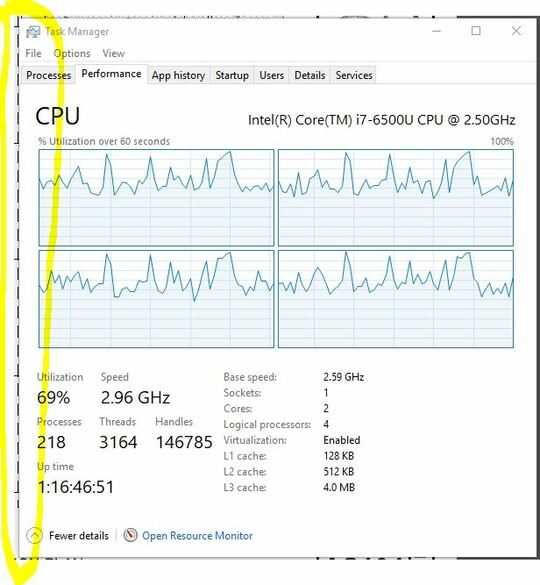
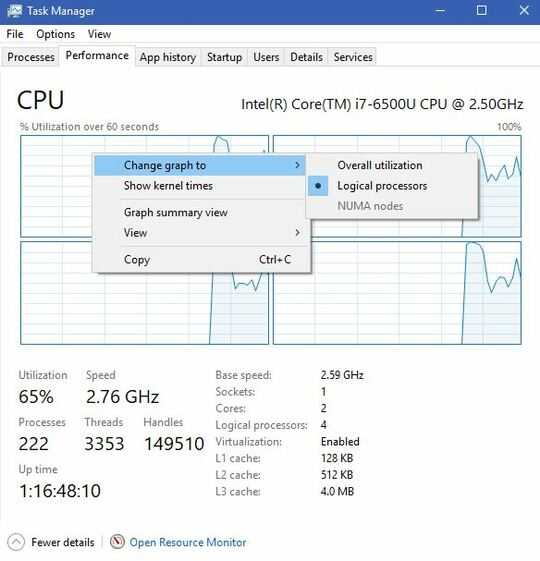
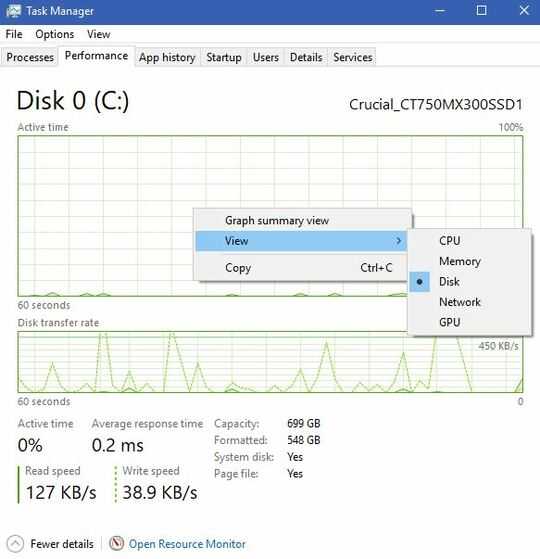
If you don't mind, could you update your question, to include which build of Windows 10 you are using. – Ramhound – 2018-05-04T18:05:43.230
this is an insider preview version. submit the issue via the feedback hub to Microsoft. – magicandre1981 – 2018-05-04T20:20:08.957
That is correct, non-release version. I just wanted to confirm whether it was user error... It was a bug, and was fixed in the next flight. – Andres S – 2018-06-27T19:58:41.667