0
Would anyone know if it is possible to 'preformat' a Word doc so that I can click and start to type anywhere on the sheet (within the margin limits), rather than at the (default) top left.
If feature is not available in Word, is there any freeware to do this ?
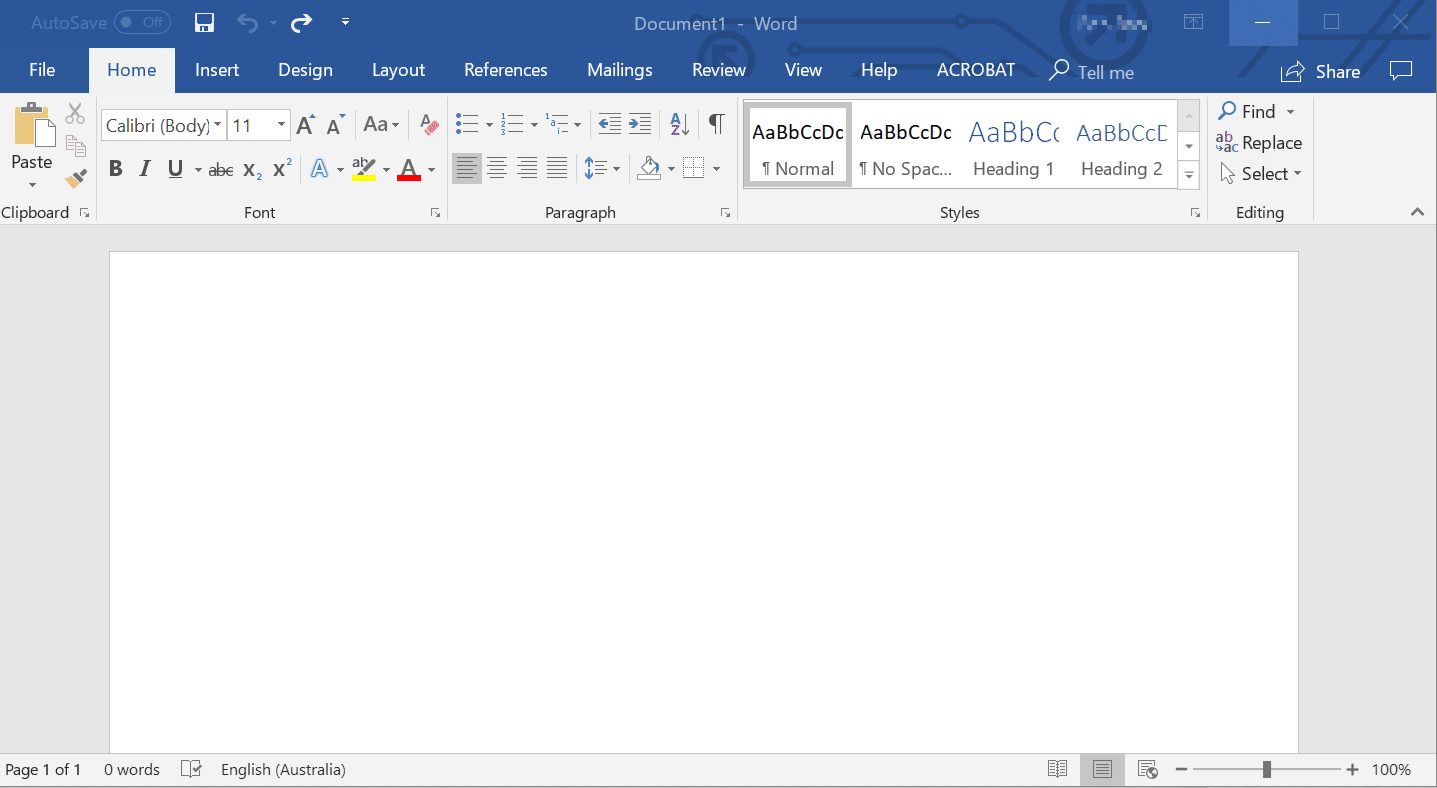
Word - as all other word processors - is designed to manage text filling up a page starting from top left (or right depending on language). You may insert text boxes in any location so it'll behave as you need. Or you can try publishing tools or presentation editors, those may better fit your needs. – Máté Juhász – 2018-05-03T10:11:12.407
Is doubleclicking anywhere on the sheet and start typing working for you? – mpy – 2018-05-03T10:23:06.593
Brilliant !!!!!!! Works well. – altikaka – 2018-05-03T10:35:48.890