Windows 10 Pro Edge Yes No File Replase Dialog
Answers
1
This is not a function of the browser, and so it is not "similar to" the download prompt.
The browser can be told to automatically download files or automatically open them, but to do so it passes the binary data off to the Operating System which then handles this file information using standard procedures.
One of these standard procedures of the normal Windows interface is that when there is a conflict between file names, you'll receive this prompt.
I suppose there is some similarity in that the same way the browser can be told always download or always open, specific applications may include the choice to "always overwrite", but Windows does not include such a flag, as to set this sort of default would have far-reaching and easily anticipated problems.
Your options to get an "always overwrite" option would include a third-party downloader plugin which may support this function. I am not familiar with any such plugins for Edge, though I've personally used the DownThemAll plugin for Firefox for many years, and I believe it has such an option.
My problem with Firefox, my preferred browser, is FF does not have a "Save As" option when downloading files link
I use Edge for banking to use "Save As" from the dialog Box that IS NOT similar to the Replace Yes/No Dialog box. To clarify further, my choice to use "similar" was I expected I could change the behavior for the Yes/No Dialog in the Registry since the dissimilar Save Dialog box is controlled by the Registry. I appreciate the education you provided for those simple-minded folks such as myself. Lost me on the Edit.
Below your post is an "EDIT" button. Use this to add information to your question. Firefox has essentially the same default file download behavior as any other modern browser: It saves to your Downloads directory. It also allows you to change this location, or change the behavior, including making the browser Always Ask where to save files. This information is all documents on the official Mozilla Firefox KB https://support.mozilla.org/en-US/kb/firefox-options-preferences-and-settings And don't call yourself stupid. It doesn't suit you.
– music2myear – 2018-05-07T15:26:49.547I am not stupid, just simple-minded. – David Billingsley – 2018-05-08T18:28:23.263
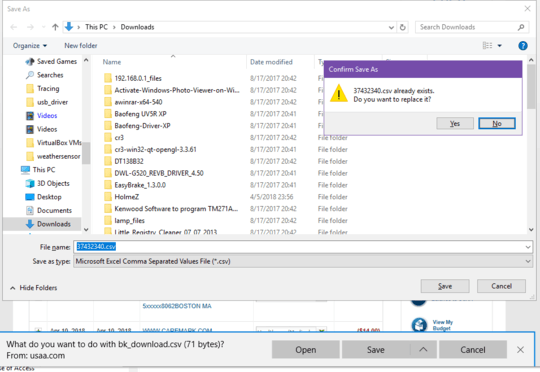
Can you include a screenshot of the message? Typically, browsers do not offer an option to default to always overwrite but will always ask if they find a file with the same name. – music2myear – 2018-05-02T21:18:11.790
Here is a screen shot. The bottom dialog is where I click "Save As" I enter the file name which already exists. Then I am prompted with the Yes/No dialog. It is this Yes/No dialog that I wish to no longer popup. I found on this site a registry setting to turn off the Save dialog at the bottom of the screen, but I need to enter a new file name.[link] (https://www.dropbox.com/s/meywol3v0xml8h8/Capture.PNG?dl=0)
– David Billingsley – 2018-05-04T14:14:02.823I've added this image to the question itself. You can too, using the EDIT button. – music2myear – 2018-05-04T15:35:46.477