I've been using Spark for years. It lets you overwrite shortcuts of any application, such as Terminal and Safari. I use it to make both programs switch tabs with command+n where n is the tab number, from 1 to 9.
After you download and copy Spark.app to /Applications, start it, click All Applications' Hotkeys to expand the menu on the left, and click on the plus sign to add new application.
Add Terminal (from /Applications/Utilities/Terminal.app). Next thing is to create the shortcuts: click File->New HotKey->AppleScript (or just hit command+1). Click on the shortcut area and hit command+1, name it tab1 and use this code:
tell front window of application "Terminal" to set selected tab to tab 1
Repeat it for command+2 to command+9.
If you want the ability to vertically maximize the terminal, create a new shortcut like command+shift+m, name it whatever you want and use this code:
tell application "Finder"
set _b to bounds of window of desktop
end tell
tell application "Terminal"
tell front window
set {_x, _y, _w, _h} to (get bounds)
set _vz to item 4 of _b
set bounds to {_x, 10, _w, _vz}
end tell
end tell
Same thing for Safari on tab shortcuts, but the code is a bit different:
tell front window of application "Safari" to set current tab to tab 1
Honestly, I can't use either Terminal or Safari without this.
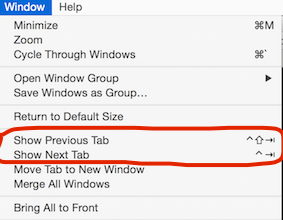
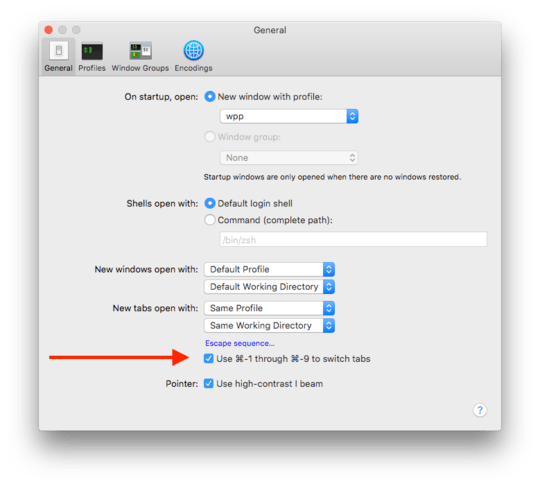
4
ctrl + tabwill nav you thru the terminal tabs in MacOS Sierra (and probably earlier) – SMT – 2017-01-03T17:52:40.33714Just for reference: Shift-Command-Left/Right Arrow also switch tabs. And in Mac OS X Lion 10.7, you can use a three-finger swipe to switch tabs. – Chris Page – 2011-09-17T10:14:30.410
Three-finger swipe does not work in Mavericks (for me). – SabreWolfy – 2014-02-13T12:05:33.733
<kbd>Cmd</kbd>-<kbd>1</kbd>, etc. do not work in Mavericks. – SabreWolfy – 2014-02-13T12:06:48.083