1
I am a looking for a free software that can run on the task bar (near the system time) where I can store frequently used text like my full street address, paths of specific deep folders & files in the computer etc etc. This way I can just click the icon which should popup a screen where I should be able to copy the text/string I am looking for
Any ideas?
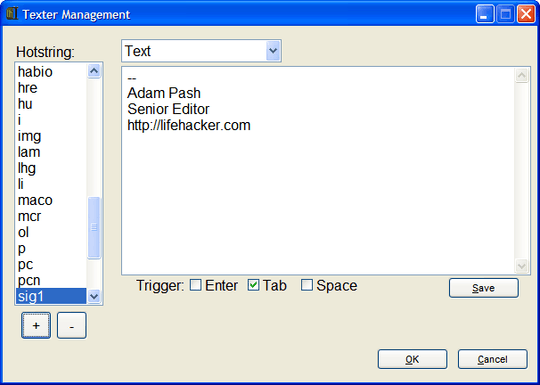
thanks. phaseexpress is more of a text expander and is too big in size. I am looking for a tiny program that can store just text/string literals of my frequently used files – user15660 – 2010-04-19T16:26:13.553