0
I am looking for a remote desktop client which allows to use two displays in fullscreen as remote, and use one display to run local apps.
So far I have tried
- Remote Desktop Connection (windows builtin)
This tool does not allow to specify the number of monitors you want to use. It only allows to use one screen, or all screens. Resizing the display is not possible.
- Windows 10 remote desktop app
This tool allows resizing, so it is possible to use two displays as remote, and one local. These two are however not used in fullscreen, resulting in weird resizing and fuzzy images.
- Remote Desktop Manager Free
Same issues as Windows 10 remote desktop app, no fullscreen for the specified monitors.
So the question is: does someone know an application which checks all these boxes?
- Can be used in Windows 10
- Small or no license cost
- Allows to run some but not all displays in fullscreen mode
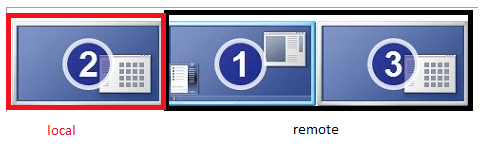
1
A well-formulated question, but it looks like we already have a few duplicates. If you do not believe they are applicable as duplicates, please edit your question with why. Remote desktop use two out of four monitors, Using a subset of monitors for remote desktop
– Bob – 2018-04-30T10:19:24.720Also, as a comment on one of the linked questions notes, there is an open feature request. If you want to see native support for this feature, you should vote for it.
– Bob – 2018-04-30T10:32:06.787Apparently I failed to link. Feature request can be found here: https://remotedesktop.uservoice.com/forums/301635-remote-desktop-for-windows-universal/suggestions/31424734-using-2-of-3-screens-on-terminal-server
– Bob – 2018-05-01T05:52:45.210