0
What happens?
In Scandinavian languages such as Norwegian, just the letter "i" as a word means "in" or "inside". When I type this word into an online Office app, it gets replaced with the uppercase English word "I".
What I am not asking
This question is not a duplicate of this, as that question/answer pair addresses how to undo the replacement once it has already happened. I also do not want to change the document's language settings to Norwegian, because:
- Many of the documents I write are mixed-language, often comprising as many as three languages.
- These settings have to be set on every document.
- Even if the default setting can be changed, I'll still have problems because of the previous (top-level) bullet point
- If a (OneNote Notebook) document already has text in it, changing the language settings for the entire file at once seems impossible; one can only change the settings for the selected text.
- Further, when I set these settings on a document that already exists, the language setting resets to English (US) every time I move my cursor into an empty position, for instance the start of a new line.
- I am my own spell checker. Mistakes are rarely made and almost invariably caught immediately. I am sure other proficient typists will also recognize the "feeling" of having typed a word incorrectly.
So what am I asking?
I am asking instead how to prevent it from ever happening in the first place. I have been able to do this for offline Office apps, but I can't find the same setting in the online apps. Another acceptable solution is disabling all spell checking completely, cf. the last bullet point in the above list.
Note that going to Home > Spelling > Set Proofing Language and checking "Don't check spelling" usually doesn't do anything at all; next time I open Set Proofing Language, the checkbox is once again unchecked, and even on the rare occasion that the checkbox stays checked, the replacement still happens.
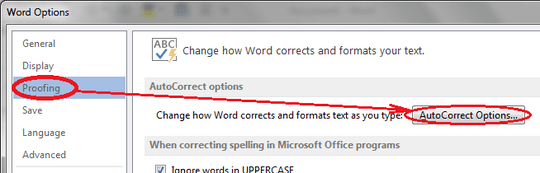
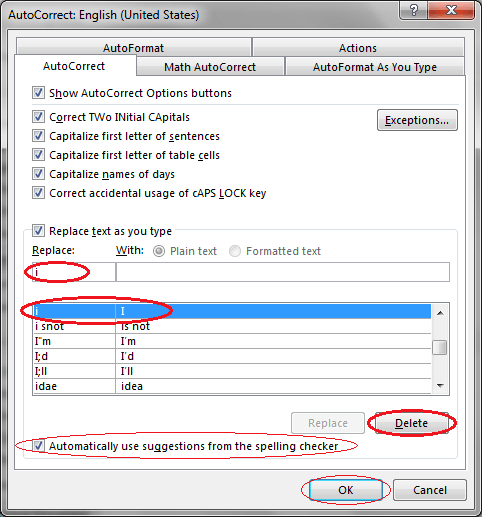
Thank you for your answer. However, please refer to the final paragraph of my question: The settings under
Home > Spellingreset every time I close the dialog box. – Bjonnfesk – 2019-09-27T00:52:54.347