Custom color for Byobu status logo
Answers
1
So Byobu actually includes a "helper function" called "color". You can use this in your $HOME/.byobu/statusrc, and it will get resolved.
Example:
LOGO=" $(color g w)Foo$(color -) "
This will print a logo of " Foo ", which is white text on a green background. The first argument to the color function is the background, the second is the foreground text.
You can use 8 colors, or 256 colors. To use 256 colors, do the following:
LOGO="$(color colour200 colour255)foo$(color -)"
And you can see a bunch of examples in /usr/lib/byobu/logo.
Full disclosure: I'm the author and maintainer of Byobu.
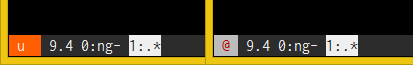
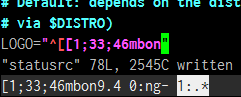
Thanks for this great software!! I did notice that helper function, but I couldn't make sense of the letters. Where can I find a full list for the 8 colors? – Ekevoo – 2018-05-15T20:29:49.410
You can see a bunch of examples in /usr/lib/byobu/logo – Dustin Kirkland – 2018-05-16T00:11:10.030
@DustinKirkland what about the other items? I had to change the hardcoded color values in
/usr/lib/byobu/networkto get the desired behaviour. Is there any way to do that without touching the lib files? – agilesteel – 2019-10-22T15:53:31.723