1
I have a document of nearly 20K lines. Many (but not all) of the lines use asterisk symbols to denote important words and phrases.
Example:
What kind of *vegetable* is it?
You are *best?!*
I hope I am not late.
All *the "good"* shows are *no longer* broadcasting.
I would like to replace the asterisk symbols with html bold tags. E.g. so it looks like this:
What kind of <b>vegetable</b> is it?
You are <b>best?!</b>
I hope I am not late.
All <b>the "good"</b> shows are <b>no longer</b> broadcasting.
What's the best way of doing this?
I can't just do a find and replace, because it won’t insert the appropriate closing </b> tag when required.
My document is currently in a spreadsheet but I can import it into any other format, so long as it can be returned to the spreadsheet.
My environment: I am using Apple Numbers on Mac OSX. But I am happy to install another application. I also have Windows on Virtual Box but would prefer to avoid using that if possible.
update
One more question: If I wanted to create a new column that had just words in asterisk symbols prefixed with the word "Emphasize"" and nothing else, would that be possible with plugin? If so, how?
Example:
- What kind of vegetable is it?
becomes
Emphasize: vegetable - All the "good" shows are no longer broadcasting.
becomes
Emphasize: the good, Emphasize: no longer.
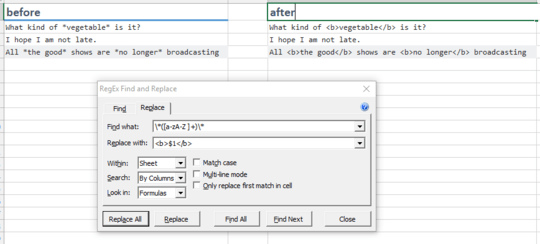
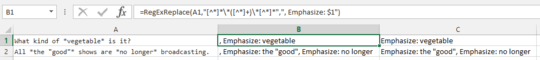
3Do you use Windows or Linux? Excel, OpenOffice, LibreOffice, something else? Please [edit] your question. – gronostaj – 2018-04-24T08:06:51.150