3
2
I have dozens of programs and folders in the Start menu App list:
It takes forever to scroll all the way down to launch a particular program. I'm not willing to remove some of these items. I'd rather like to decrease the height of the programs and folders that are shown in there, potentially to the height of the ones back in Windows 7 (as seen below).
Is this possible, or is there a better way?
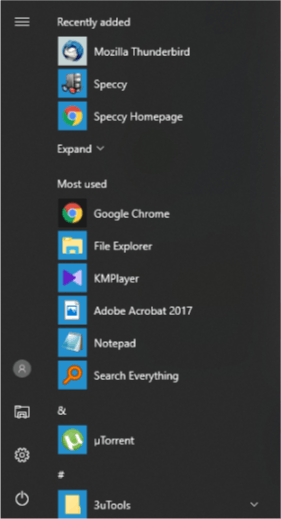
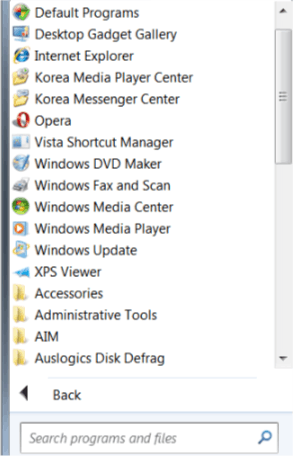
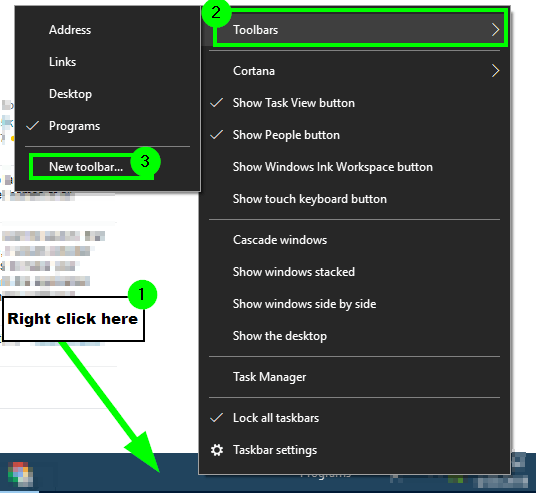
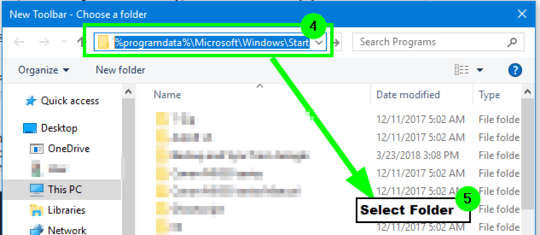
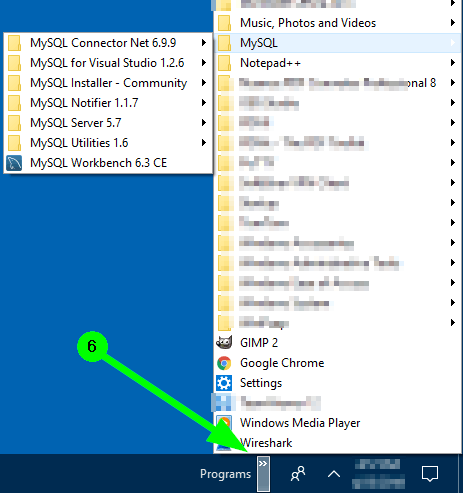
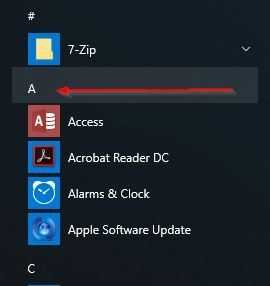
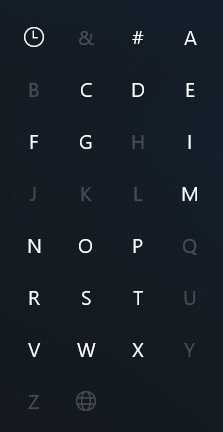
1
Sounds like an XY problem. What issue are you trying to solve?
– gronostaj – 2018-04-23T17:52:48.677simply, i want to decrease the height of these items (if you have a better solution, i wouldn't say no) @gronostaj – user897506 – 2018-04-23T17:56:56.050
1You can always change the behavior of the start menu entirely, with programs like Classic Shell and StartIsBack++, there are other alternatives, entirely up to you choose one though. – Ramhound – 2018-04-23T18:17:04.960
@PimpJuiceIT that really is a great idea, but I think that it has one notable limitation: any program or folder that only appears on that specific user's App List won't be shown. They would essentially need another shortcut pointed at
%AppData%\Microsoft\Windows\Start Menu\Programs, also. – Run5k – 2018-04-23T19:01:38.793@Ramhound, i am all fine with the Windows 10 Start menu except for the part i mentioned above, so i’m not willing to replace it entirely. I was hoping that there is a way to just decrease the height of the items, possibly a registry key for that? however, it seems that such tweak is not possible. But thanks anyway :) – user897506 – 2018-04-23T19:18:18.960
Look in how many apps you are actually using, and if it are only a few, consider pinning them to the main start menu. That way, you do not even have to go into your apps, but access them from the main start menu instead. – LPChip – 2018-04-23T19:50:35.843
install StartIsBack++ or ClassicShell to get Win7 start menu back. – magicandre1981 – 2018-04-24T15:31:13.650