4
1
I've recently purchased a Logitech C920 webcam. For work, I RDP from my personal machine to the work laptop (located on the same LAN - It's just easier for multi-monitor setup, etc, without KVMs). Both devices are running Windows 10.
When I take part in a call (via Google Hangouts) on my work pc, I am already able to pass the audio and mic back and forth. However, I can't seem to get the webcam to pass through.
The current setup looks like this:
(Headphones + Webcam) --> Personal PC --> RDP --> Work Laptop
I've already enabled the webcam (and PnP devices) on the RDP settings:
However the camera does not appear in the remote session.
Am I missing a step here? It seems like it should be working.
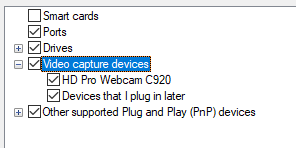
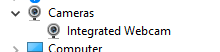
Any success here? I think there needs to some administrative settings changed in order to fully enable it. – CSharpie – 2020-01-27T06:40:59.943