Recent search drop down location on Win10
Answers
0
Option 1 (Most elegant but time consuming): Edit your registry. A great article to get you started at https://mspoweruser.com/registry-hack-allows-users-to-enable-task-bar-search-box-in-windows-10-build-9879/
Option 2: A third party file explorer. Lots of options out there to "explore" ;)
Option 3: Get used to the present Win10 layout, in a month or two your mouse muscle memory might just make this a non issue.
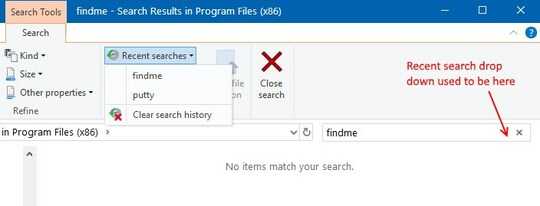
You would have to replace File Explorer to accomplish this goal. There are many alternatives that might function the way you want it to – Ramhound – 2018-04-22T15:09:31.513