-1
I would like to document a process/workflow that we follow for a task. And I think Visio would be better.
But I want the default view of the workflow as a collapsed/summarized view and provide a description upon clicking on a shape. Is there any software that could do that?
Image below for reference
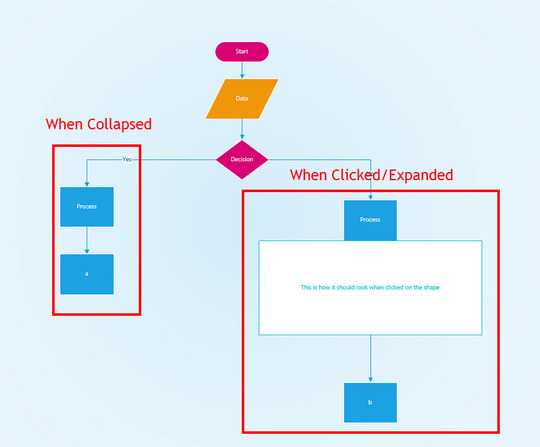
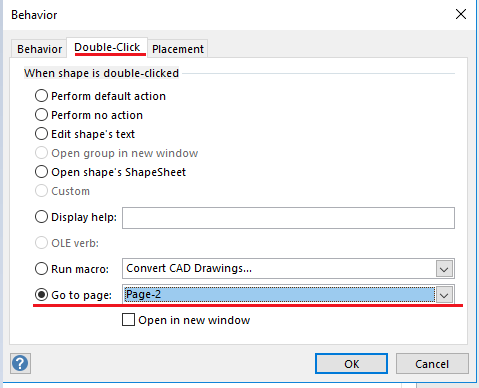
Thank you for the suggestion. This might come in hand, some other time.
But in this case, I just want it to be expanded when clicked, as this is not a sub-process, it's just a brief description of the step/task for anyone looking at it for the first time. – Gangula – 2018-04-25T06:49:11.600
ok..Unfortunately, there is no "expanded" feature available in Visio app currently. So sad :( Maybe you can submit a feedback in Visio uservoice. – WinniL – 2018-04-25T06:51:55.597