27
5
On Windows 10, Acer Aspire E 15
Whenever I download a pdf file, in the prompt comes up to ask where I want to save it, in the file type, I get some gibberish. This is an example.
However, the file does open as a pdf. Any idea on why this is happening and a possible fix?
Thanks in advance!
EDIT
Here is another example - (the save as is different even though I'm saving a pdf both the times)
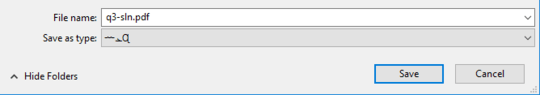
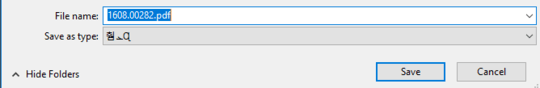
1just to be sure, this is for any PDF from any website? or just this site? – Keltari – 2018-04-18T03:50:54.980
Don't know if it's true for any website, but true for the ones I frequently use here is another example when I try to download from arxiv
– DDDAD – 2018-04-18T03:54:27.740find out. this matters. – Keltari – 2018-04-18T03:55:30.293
15How do I find out from "any" website? (there are millions of them out there) I've tried it out again for 5-6 sites, and I get similar results – DDDAD – 2018-04-18T03:58:02.260
As per the OP's statement, this problem is not related to any particular site anymore. It is some problem in the windows system of OP – user12313780 – 2018-04-18T04:15:41.437
Have you at any point used an alternate language? – Appleoddity – 2018-04-18T04:25:34.887
that was my first thought too, I did, use another language, but not the one that comes up in save-as type. Another point I'd like to bring up is that for a .pdf file, I get different texts everytime (refer to edit) – DDDAD – 2018-04-18T04:32:12.673