1
I work in F&B industry and I have a problem that my company software could not handle, so I try to manage it in excel.
I have a menu that has many components within. So I try to convert the menu to its components (attached image)
I only have data : Chicken Soup 3 pcs
My database:
Column A | Column B | Column C
Chicken Soup | Water | 100 ml
Chicken Soup | Chicken Broth | 10 ml
Chicken Soup | Chicken Meat | 50 gr
And I want the result to be :
Water 300 ml
Chicken Broth 30 ml
Chicken Meat 150 gr
What I have tried:
I put all my database in 1 sheet, and use SUMIFS * (Qty of Components). The SUMIFS only to summarize all data matched with column A, and I multiply it with its components
The problem with my work:
I have so many recipes (of about 14k rows) and the formula that I tried takes too much time to be calculated (of about 10s per data entered).
If I put my database to be my worksheet, there will be so much rows resulted zero (because basically the daily data have only 5-10 items in average), which is, I have to sort the result again to have the actual data.
I also have tried with the Pivot Table, but Pivot Table will show all the data included the ZERO amount (but I only need data that only has value).
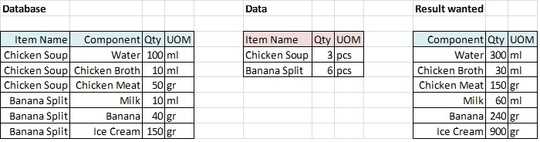
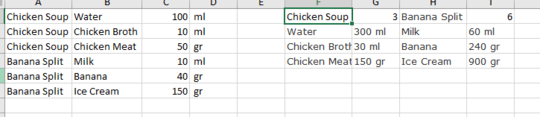
Firstly, thank you @JoeJam for the answer, but I have question for the formula. You have 2 formula there. Would you mind to explain which data you are using? Because both of them have "K" column, but your image has no "K" column. – ferdinand wyman – 2018-04-18T11:10:26.603
My bad, I moved the data after I wrote the formulas in my answer. In the first formula change the "K" to an F. That formula finds all ingredients from the menu database.
The 2nd formula finds the quantity of each ingredient and multiplies by the quantity specified. In this formula change K2 to F2 and L1 to G1. – JoeJam – 2018-04-18T14:35:42.673
@ferdinandwyman Did my answer work? If yes, please mark the question answer as selected. – JoeJam – 2018-04-19T14:42:41.003