SMART-status: Reallocated_Sector_Ct should I be worried?
Answers
2
You should not be worried, but you SHOULD BE REPLACING YOUR drive. It is clearly showing early signs of failure.
that sucks, it only has about 600hours of use... guess I shouldnt have bought the seagate.... – James – 2018-04-14T11:47:48.757
Its luck of the draw - I've had much better experience with WD then Seagate. If you want reliability you really need to get an SSD - they are typically 10x more reliable then hard drives (but be aware when they fail they usually do so without warning) – davidgo – 2018-04-14T11:51:23.173
What model drive is it ? – davidgo – 2018-04-14T11:52:34.803
I usually buy WD as well...I got this one because it was the only 2.5" 2TB drive at the time. it's a ST2000LM015-2E8174 – James – 2018-04-14T12:17:01.820
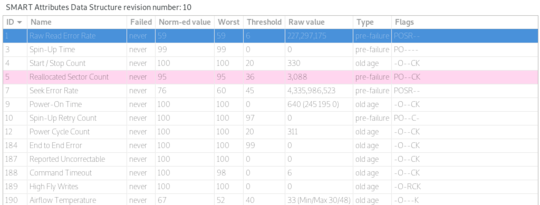
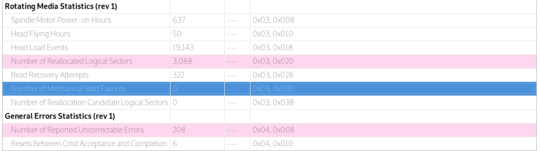
Are the 'worrysome' numbers static are are they increasing? – Hennes – 2018-04-14T11:16:52.040
Possible duplicate of Howto interpret SMART-Attributes?
– gronostaj – 2018-04-14T11:20:18.737they have since last time I tested(initially) it only had 38 reported Uncorrectable errors, but this is the first time I ran the long test too – James – 2018-04-14T11:21:10.280