With Sandboxie (Shareware; free for personal, non-commercial use with limited functionality) you can prevents all programs in the sandbox from accessing the Internet. Additionally Sandboxie runs your programs in an isolated space which prevents them from making permanent changes to other programs and data in your computer.
I will show you how can you can create, setup and use sandbox:
After install Sandboxie start Sandboxie Control
"%programfiles%\Sandboxie\SbieCtrl.exe" /open
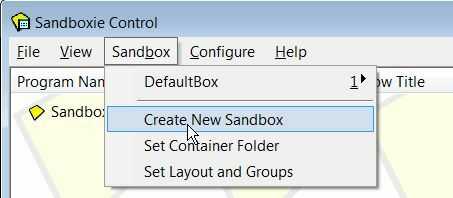
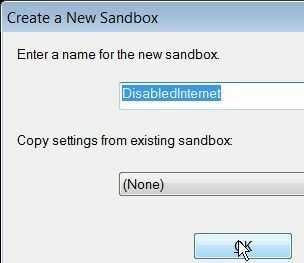
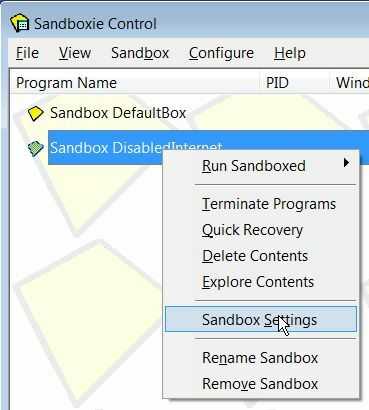
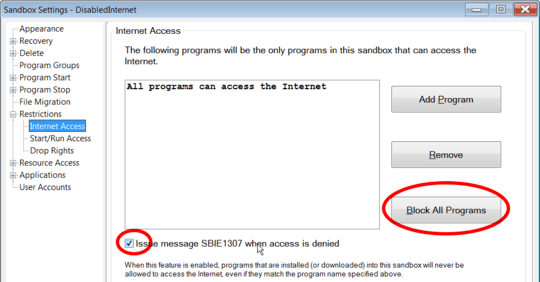 The button Block All Programs prevents all programs in the sandbox from accessing the Internet. When this mode is in effect, the button changes to Allow All Programs, and when clicked, will undo the effect of blocking all programs.
The button Block All Programs prevents all programs in the sandbox from accessing the Internet. When this mode is in effect, the button changes to Allow All Programs, and when clicked, will undo the effect of blocking all programs.
Issue message SBIE1307 when access is denied: When a program is restricted due to this setting, Sandboxie can issue a notification message. Use this checkbox setting to indicate whether you would like to receive these notifications.
You can run executable file in "DisabledInternet" sandbox:
1) Right click on file -> In context menu choose "Send To"-> "Sandboxie - DisabledInternet"
2) Right click on file -> In context menu choose "Run Sandboxed"-> Choose "DisabledInternet" sandbox
3) Drag and drop file to Sandboxie Control window -> Choose "DisabledInternet" sandbox
4) You can also use command line and make shortcut:
"%programfiles%\Sandboxie\Start.exe" /box:DisabledInternet "path to executable file"
Some important notes about Sandboxie:
Sandboxie is shareware software. The free version is missing a few features(automatically running programs under Sandboxie and ability to run programs in more than one sandbox at the same time
) which are available in the paid version. After 30 days of use, the free version displays reminders(5-second popup) to upgrade to the paid version, but remains functional.
source:
http://www.sandboxie.com/
http://en.wikipedia.org/wiki/Sandboxie
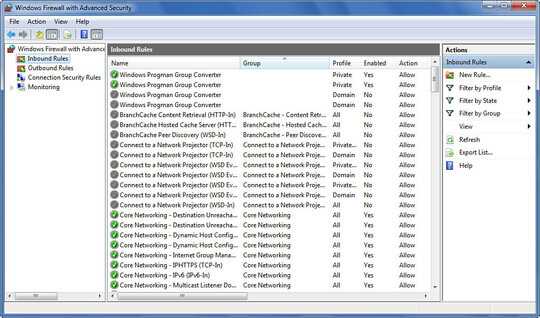
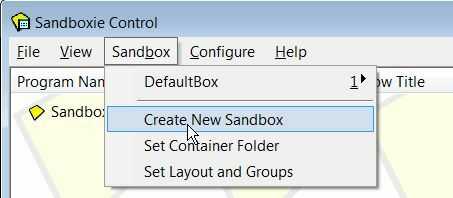
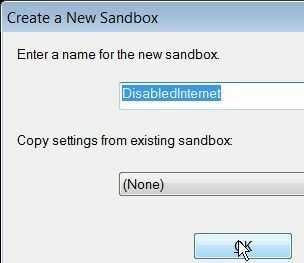
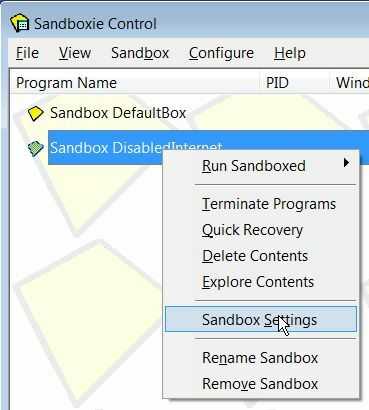
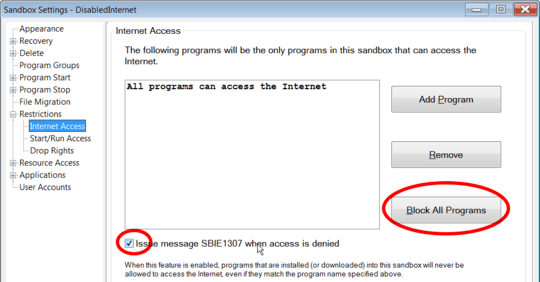 The button Block All Programs prevents all programs in the sandbox from accessing the Internet. When this mode is in effect, the button changes to Allow All Programs, and when clicked, will undo the effect of blocking all programs.
The button Block All Programs prevents all programs in the sandbox from accessing the Internet. When this mode is in effect, the button changes to Allow All Programs, and when clicked, will undo the effect of blocking all programs.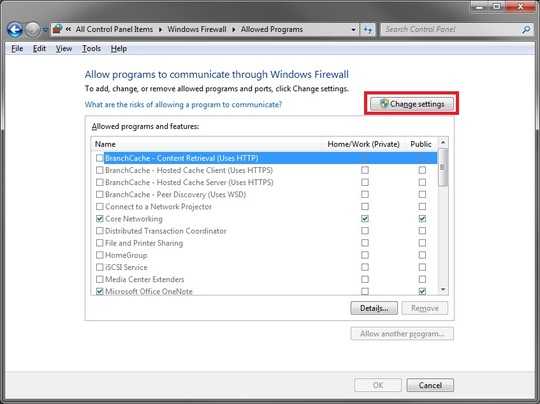
2If those are really self-updates, there should be an option to turn them off. It is better because it not only saves your bandwidth, but also memory and CPU time that is used for trying to connect. – petersohn – 2010-04-15T17:21:01.337
@petersohn: You're right, but some programs don't have this option. I still want to know how I can do that manually. – Mehper C. Palavuzlar – 2010-04-15T17:25:35.947