0
Different sizes of same HTML Elements 1:
This is HTML file. All the lines are of same width and height but this Windows 10 Laptop shows different sizes. It changes sizes on zoom in and Zoom Out.
Different sizes of same HTML Elements 2:
I am trying to figure out what is the problem since last two days. Tried everything. Completely formatted and re-installed Windows 10. Drivers are downloaded from Lenovo's website.
Laptop is Lenovo IdeaPad 320 Intel 520 integrated graphics Intel i3 6th Gen 2GHz 12 GB RAM (Came with 4 GB, I installed extra 8GB RAM) Replaced HDD with SSD.
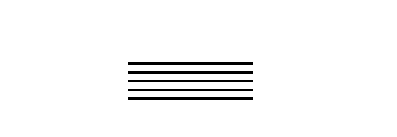
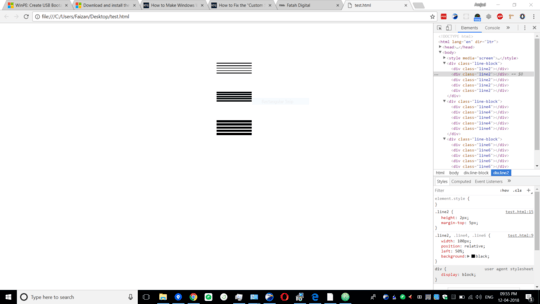
Have you adjusted scaling to test if that is the issue? – music2myear – 2018-04-12T17:25:05.863
My instinct (without knowing for sure hence, no answer), is that you are seeing an artifact caused by the "centers" of the lines (or the spaces between them) falling on half-pixel values. Since there are no half-pixels (they are integer values), you wind up with what is called quantization or rounding. The problem in your case is that the rounding is large with respect to the line width value. – Yorik – 2018-04-12T17:29:11.953