0
I am unable to set different wallpapers for each of my monitors because every monitor is labelled as "monitor 3".
When Windows 10 starts up, all my monitor drivers are disabled, enabling them again does not fix anything.
I am able to temporarily fix this by deleting
Computer\HKEY_LOCAL_MACHINE\SYSTEM\CurrentControlSet\Services\monitor
and then uninstalling the monitor drivers then rebooting. When Windows 10 starts up, monitor drivers are enabled and I can set different wallpapers per screen, but if I reboot the problem starts over again.
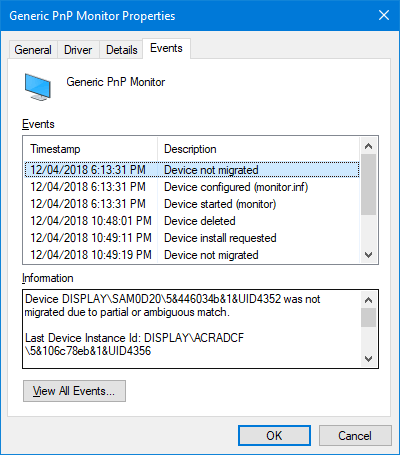
Unplugging then plugging a monitor back fixes the problem until I need to reboot ??
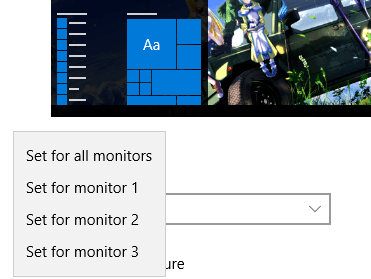
Reinstalling video drivers didn't work. Installing monitor drivers from Samsung didn't work as well.
Every time Windows 10 start, it disables my monitor drivers.
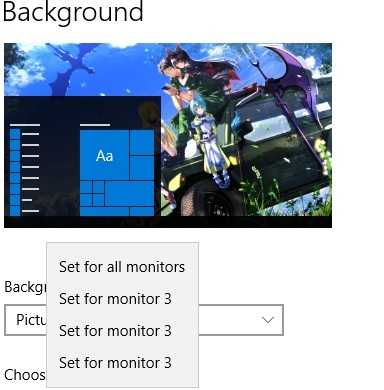
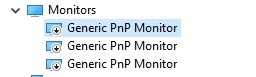
Can you explain how to do this. – Neil – 2018-04-12T11:15:09.957
Find an identifier of each monitor in the Details pane under same driver window, like GUID, press Start and type REGEDIT. Open regedit app and press F3, then find the monitor registry entry via GUID, then find Display Name property and change it from Monitor 3, to something more meaningful. Use right click, run as Administrator for REGEDIT tool. But be careful not changing anything else there. – Mareks Zirdzins – 2018-04-12T11:19:27.580
can't find that "Display Name property" key or string.\ – Neil – 2018-04-12T13:01:07.053