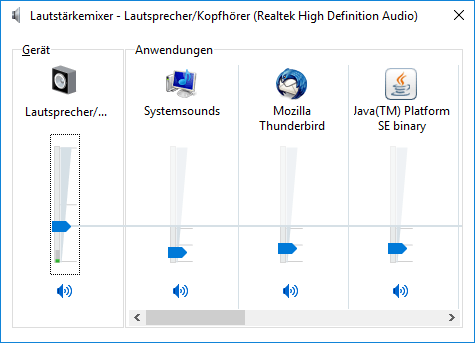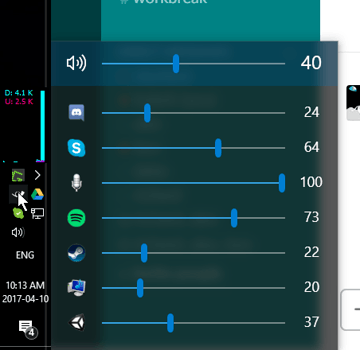0
is there a way to set the default size of the Windows Volume Mixer? When I open it up it shows up very small with a scrollbar at the bottom, like this (German UI):
So I have to scroll a lot, or adjust the window size, every time I open it. Since I use this a lot, because I have to do volume adjustments to single applications very often, this is quite bothersome. If would be great, if every time I opened this, it would just list all applications without a scrollbar, or it would at least remember the window size I set it to the last time I used it.