1
1
I am trying to lock a registry key from getting edited by an application - specifically, I wish to lock Windows VisualEffects given that the application disables windows minimize/maximize animations.
I was thinking to keep the owner of the Key as myself, but to make Administrators and Users read-only/deny full control
Are there any negatives to doing this? Would I have to change permissions for any other groups?
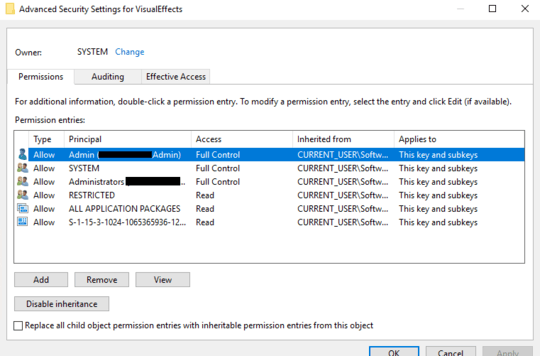
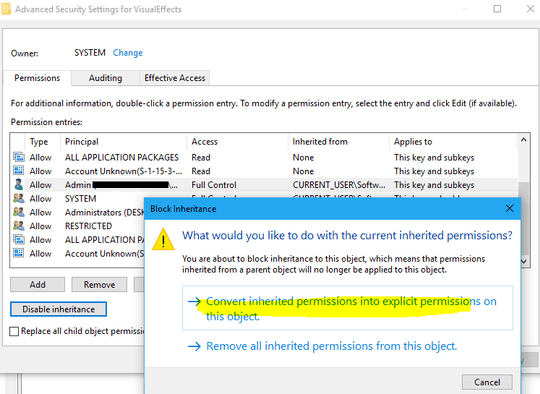
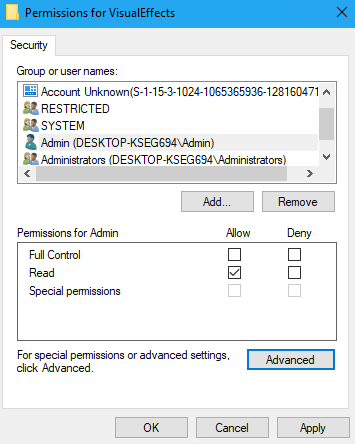
Is there a way to change "full control" to "read" only? Everytime I tick "Deny" for "full control" in the previous dailog box, "deny" for "read" get's prechecked as well. Is there an advantage/disadvantage to removing the group or user altogether? – LeoBloom – 2018-04-11T22:00:24.217
1Check my new post image. firstly you need to disable the inheritance. Then Edit button appears. Select user or group, click edit to change its permission as"read" only. Why didn't you consider GPO? – Waka – 2018-04-12T07:37:53.737
Thanks for the update Karen - I didn't consider GPO since I am not as familiar with it. That said, it seems to be a moot point now since I discovered the application somehow disables the animations without registry modification. If I prevent the application from starting at boot, the animations remain active. I will see what else I can figure out – LeoBloom – 2018-04-12T23:43:18.920
1Just wanted to say thank you. I found all the info but was missing the "remove inherited" piece from other answers. This should be marked as correct by @LeoBloom – MattyMatt – 2019-11-25T23:26:39.453