2
I often need to quickly copy the name of a folder in Windows 7, and so am trying to create an equivalent to the Copy as path item that appears in Extended context menus (i.e. when doing Shift+Right Click) that will copy only the name of the selected folder to the clipboard.
I've created the Registry key at:
HKEY_CLASSES_ROOT\Directory\shell\Copy folder name\command
...where all of my similar context-menu additions for folders are, and it can be seen here:
However, I've so far been unable to get the code that needs to be executed by the key working as it should. I've come across this solution to grab the current folder of a directory, and this one to pipe the directory name to the clipboard, and put them together to get the following:
for %* in (.) do set FolderName=%~nx* && echo %FolderName%| clip
This code works exactly as expected in the command line.
Prepending cmd /c to it, which is necessary to run a CMD instance from the Registry, gives the following:
cmd /c for %* in (.) do set FolderName=%~nx* && echo %FolderName%| clip
However, placing this in the value data of the Default string value in the \Copy folder name\command key, and then right-clicking a folder and clicking on Copy folder name fails to work.
Wrapping it in quotes also does nothing:
cmd /c "for %* in (.) do set FolderName=%~nx* && echo %FolderName%| clip"
What am I missing here?
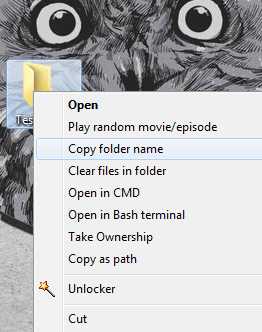
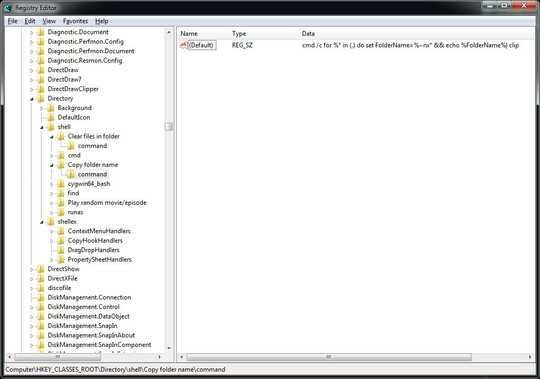
1@PimpJuiceIT Escaping the pipe does nothing unfortunately, neither does getting rid of the last or first quote. – Hashim – 2018-04-10T23:04:38.020
How about
cmd /V:ON /c "for %* in (.) do set FolderName=%~nx* && echo !FolderName!|clip"– Pimp Juice IT – 2018-04-10T23:28:45.893If it works from a BAT file you can call that from your context entry like:
"C:\\folderToClip.bat \"%1\"– HackSlash – 2018-04-10T23:31:57.493@PimpJuiceIT Yeah, I'd already tried enabling and disabling both Delayed Variable Expansion and Command Extensions, no such luck either way. I also used tried using
/kinstead of/cin the hope that the command window would remain open for debugging purposes, and ditto forpause- no such luck. – Hashim – 2018-04-10T23:38:40.787@HackSlash It's a last resort, but I'd really rather get such a short command done without any external dependencies. – Hashim – 2018-04-10T23:39:37.007
Okay, I assume you tried
"FolderName=%~nx*"quoting the variable that way too... i.e.cmd /V:ON /c "for %* in (.) do set "FolderName=%~nx*" && echo !FolderName!|clip"? I noticed this way trims off the trailing white space too. – Pimp Juice IT – 2018-04-10T23:44:36.327