1
I'm trying to add a context menu entry that will open a file for edit in Perforce. It works, but I'm wondering if there's a way to execute the command without briefly showing the command window. Here's what I have:
HKCU
Software
Classes
*
shell
p4
(Default) = Open file for edit in Perforce
command
(Default) = C:\Program Files\Perforce\p4.exe edit "%1"
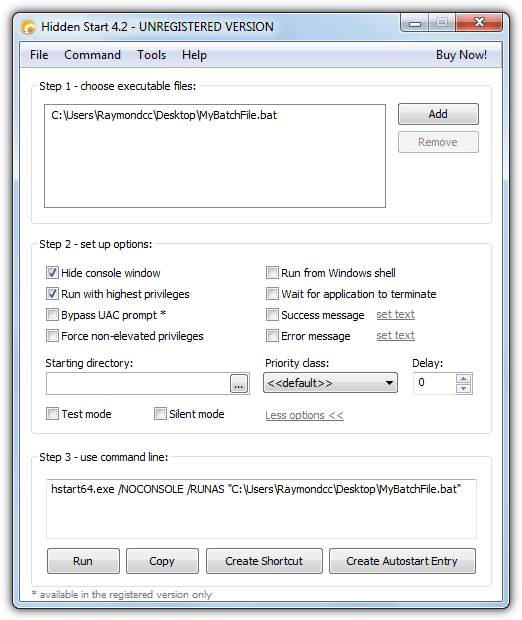
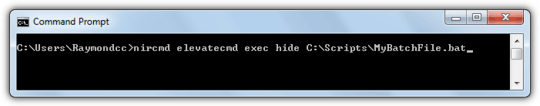
What does the cmd window show as it's contents? – DavidPostill – 2018-04-10T19:57:25.300
@DavidPostill it shows the command. – Big McLargeHuge – 2018-04-10T20:17:19.010