How many m.2 slots on asus x370 pro?
Answers
3
The product specification page for the ASUS PRIME X370-PRO clearly states the number of M.2 sockets and what kind of storage devices are supported in that form factor:
AMD Ryzen™ Processors :
1 x M.2 Socket 3, with M key, type 2242/2260/2280/22110 storage devices support (SATA & PCIE 3.0 x 4 mode)AMD 7th Generation A-series/Athlon™ Processors :
1 x M.2 Socket 3, with M key, type 2242/2260/2280/22110 storage devices support (SATA & PCIE 3.0 x 2 mode)
There is also a labeled graphic showing what the single M.2 socket looks like:
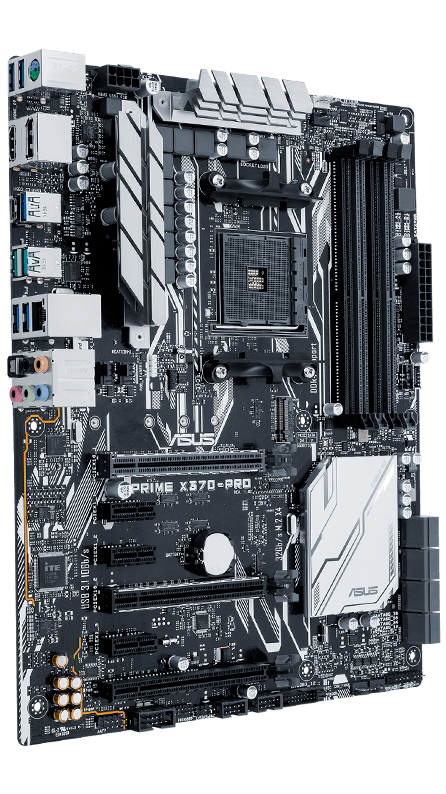
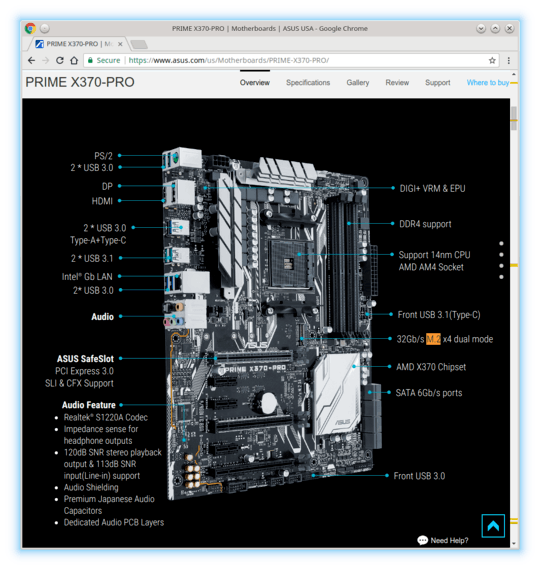
Have you tried searching for the motherboard's manual? – theJack – 2018-04-10T01:45:34.127
Yes but I didn't see the information about number of m.2 slots. – Jared Chu – 2018-04-10T02:18:03.993
2https://www.asus.com/au/Motherboards/PRIME-X370-PRO/specifications/ says how many m.2 slots it has. Just becareful about the m.2 SSD that you buy (SATA vs PCIe) as the spec page is very specific on which CPU can support SATA only or SATA/PCIe. – Darius – 2018-04-10T02:42:37.387
1For any late comers that are interested, I've just added an M2 drive. Generally, you lose a SATA port or two if the M.2 is in SATA mode. The board has 8 ports though, so may not be a concern. In my case, I do actually use all 8 SATA ports, so went with the Adata XPG 256G SX8200 Pro which shares the PCI-e lanes since it reviews very well (not far off Samsung) and is an NVME. – mattpm – 2019-03-13T00:58:35.393