2
1
- My C: drive has less than 1 GB free.
- I want to recover some of it so I run
[Disk Cleanup]on it, then click[Clean up system files]and authorize it. It takes minutes to finally show a list of things I can delete, and that list includes almost 2 GB of Windows Update ("Cleanup") files.
- I press
[OK]and it takes minutes.
...before showing me that is has freed up: no space! (similar to but worse than in this situation: Disk Cleanup, won't delete?)
In fact I have less space!!!
- I try the same thing again and get the same results.
- I try restarting my computer and see the same amount of space free (no extra space was freed during the reboot following the so-called 'clean-up'.
- I try again after the reboot and get the same results.
I eventually go through a Windows Update cycle (notification, restart of computer and application of updates), and try the disk cleanup again and get the same results right down to the exact size of the Windows Update space it says it can free up (which is suspicious because I would expect it to be higher, reflecting there being an extra update cycle's files).
(These steps done a few days later, due to commenter advice)
- I increase the size of the Windows OS partition so that there is over 5 GB free. Space free after this point: 5.14 GB.
- I do another admin account system level disk cleanup (which offers to free up 2.34 GB of Windows update files and another several hundred MB of other files). Space free after this point: 5.25 GB.
- I do a restart. Space free after this point: 4.97 GB.
- I do another admin account system level disk cleanup (which offers to free up 2.34 GB of Windows update files but not the several hundred MB of other files). Space free after this point: 4.86 GB.
- I do a restart. Space free after this point: 5.14 GB.
- I do another admin account system level disk cleanup (which offers to free up 2.34 GB of Windows update files and several hundred MB of other files (this time I notice it is 574 MB of error reporting files)). Space free after this point: 5.20 GB.
- I do a restart. Space free after this point: 5.23 GB.
- I check on what a system level disk cleanup offers to free up this time (but don't see any point in actually going through a 4th time, especially since each iteration takes 10-15 minutes), and it's 2.34 GB yet again.
What is going on? Why is it lying to me or failing? How can I get these files deleted?
Note: I don't think this should matter, but the C: drive is a partition on an SSD.
Note: Similar to this question, but not the same because in that case the user was only offered the option to delete the Windows Update files once, not made to jump through the same hoops 7 times (and counting): Windows 7 Disk Cleanup deleted 30GB of temp files but only recovered 10GB of disk space?
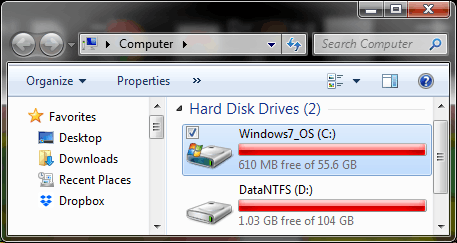
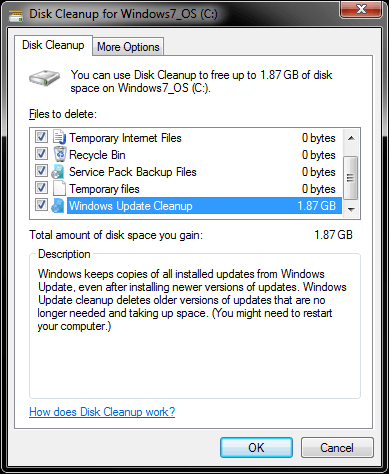
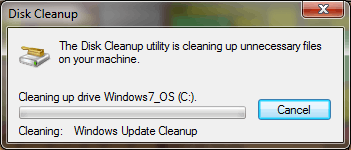
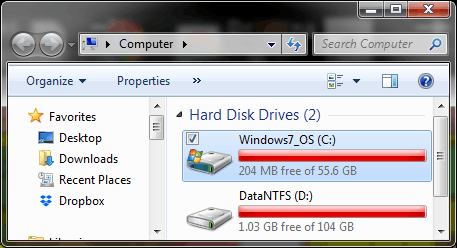
Part of the problem is if you don't reboot: the actual cleanup may happen only then, not when you're running disk-cleanup. – Thomas Dickey – 2018-04-07T22:06:46.197
The drive space is no different (or certainly with nothing near the amount of new free space it was supposed to have). Question edited to reflect that (though since Disk Cleanup offers to delete the same thing over and over you can tell something is wrong even before rebooting. It doesn't offer me up the same things for deletion when it's working properly). – A.M. – 2018-04-07T22:17:00.170
I have bad news for you. The tool is misreporting the amount of space it can remove – Ramhound – 2018-04-08T00:13:12.223
1@Ramhound It never has before. Care to explain why it would be now? (and maybe how to get it reporting correctly again?) – A.M. – 2018-04-08T01:24:22.217
In order to remove the updates being detected you would do more harm then good. You should identify different files to remove – Ramhound – 2018-04-08T01:39:13.187
For some updates, Windows waits a while before it will let you delete Windows.old - 10 or 30 days, and possibly other values. See https://answers.microsoft.com/en-us/windows/forum/windows_10-update-winpc/when-does-windowsold-disappear/d6db938e-c50d-4f44-a88b-31cad3a689c5 As @Ramhound states, removing this manually can cause serious OS issues. Also, space calculation is erroneous, including links that may make it seem more space will be freed than exists on an entire disk.
– DrMoishe Pippik – 2018-04-08T05:09:53.9971use TreeSizeFree to analyze the usage and delete other temp files. if you have a few GB free space, try to run disk cleanup again. – magicandre1981 – 2018-04-08T16:18:14.640
@Moab Please see Step 6. ;) – A.M. – 2018-04-08T17:24:40.437
I would run a chkdsk on the drive then. – Moab – 2018-04-08T19:02:37.070
again, do what I told you. cleanup needs space itself fr temp files and log files. analyze the usage, clean up other data, move some data to a backup drive. after you have 3-4GB space again, do the cleanup and reboot. In Win7, the cleanup is done during reboot. if this fails, share the folder C:\Windows\logs\CBS (copy the folder to desktop, zip the folder and share the zip) – magicandre1981 – 2018-04-09T15:20:41.137
@magicandre1981 I tried giving the Windows bloat drive more space as you suggested (and as I remember used to be suggested for doing defrags on regular HDDs), but it did not work. I have added all the details under Step 9 in the question. – A.M. – 2018-04-15T15:11:28.223
@magicandre1981 How do people usually share files for a SE question? My DeepClean.log file, by the way, contains a bunch of error messages like "Failed to get next element [...] CBS_E_MANIFEST_INVALID_ITEM]", "Warning: Unrecognized packageExtended attribute.", "Failed finalizing changes [...] ERROR_NOT_FOUND]", "Failed finalizing transaction [...] ERROR_NOT_FOUND]", "Failed removing superseded packages [...] ERROR_NOT_FOUND]", and "PerformDeepClean failed. [...] ERROR_NOT_FOUND]". – A.M. – 2018-04-15T16:01:59.190
copy the complete folder C:\windows\logs\cbs to desktop, zip the folder and now upload the zip to Onedrive/dropbox and post a share link here. – magicandre1981 – 2018-04-15T17:47:00.767
without the logs I can't help you. – magicandre1981 – 2018-04-21T07:31:06.410
@magicandre1981 Silly question maybe: Is there any security risk to making those files public? I zipped a copy, but hesitated to upload since the files are way too big to review manually. They seem pretty formulaic, but still... :/ – A.M. – 2018-04-30T13:34:11.260
no the logs don't contain private data – magicandre1981 – 2018-04-30T13:35:09.227