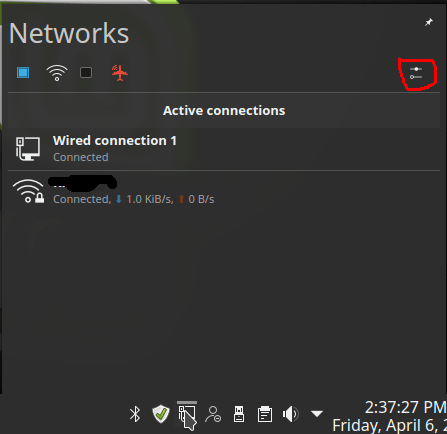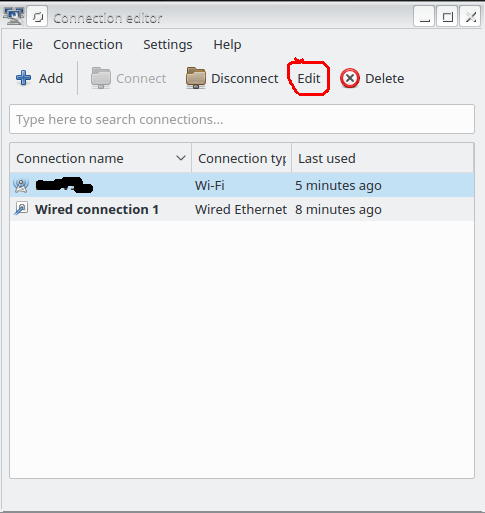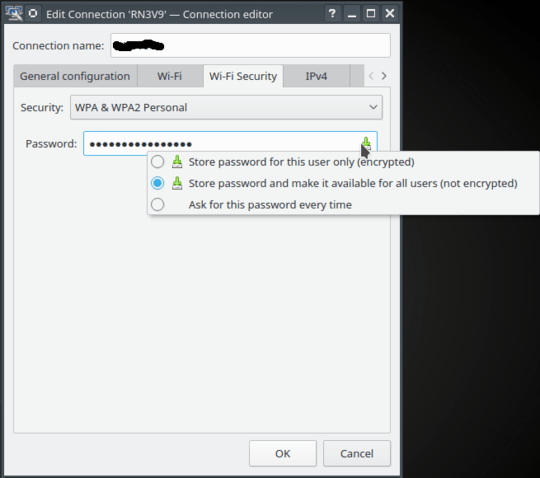1
I install Linux Mint on a thumb drive for occasional in-home use as a convenient portable system that doesn't affect the native OS of whatever system I use it on. I'm not too worried about security in my location, and I want to boot and connect to my wireless router with passwords automatically entered.
This was no problem until I just loaded Mint 18.3 KDE. Previous versions would simply remember the WiFi password, although recent versions have required disabling kwallet. With v18.3, however, it took some mucking around to bypass Mint's protecting me from myself; for GUI users, they've buried access to the setting.
I'll post the solution I found as a self-answered question to save other users the headache. Any other solutions are also welcome.