4
I have a VMware image on a external hard disk, but the power supply shut off abruptly. The next time I tried to start that image, the image started booting into the OS (Windows XP), but would subsequently hang, resulting in the below image:
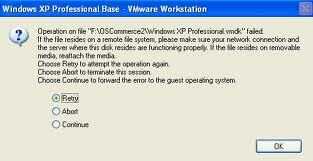
When I forced the VMware software to close, I got this message:
VMware Workstation cannot sync with disk before abort. Disk *.vmdk may be inconsistent.
Here's the extra message:
Operation on File *.vmdk failed. If the file reside on a remote file system, please make sure that your network connection and the server where this disk resides are functioning properly. If the file resides on removable media, reattach the media.
And when I examine the directory of the VMWare image, I found that there are a lot of funny named files and folders, and I presume that there are the local copy of my residue OS.
How can I fix this problem so that my OS image can load again? In other words, how to recover from this power failure?
I need to wait for 21 hours before I can do that. Duh! – Graviton – 2009-07-27T11:47:43.807
@Graviton, So what's the fix? – Pacerier – 2015-04-22T00:28:59.850
@Pacerier, In this case, the only solution seems to be changing the hard disk all together. – Graviton – 2015-04-22T00:33:11.540