If an application suddenly spikes disk usage, it's usually an indication that a file it needs is either corrupted or fragmented. The "lag" you experience is because there's a problem either reading a file or writing to on, and the thread holds execution until it's finished loading the data to prevent an unstable application state.
If this is a Steam game, verify the application cache or local files.
If this is on an HDD, run a disk defragmenter. Don't use the one embedded in Windows, as it's actually a stripped-down and rebranded demo of another application. Instead, use something like the Auslogics Disk Defragmenter.
Antivirus utilities can also cause read spikes. If something about your application is triggering sandboxing of any kind, this will happen. If temporarily disabling your network security suite solves the problem, you should run a full system scan to make sure that your AV hasn't got a reason to be suspicious. Software cracks can also trigger this.
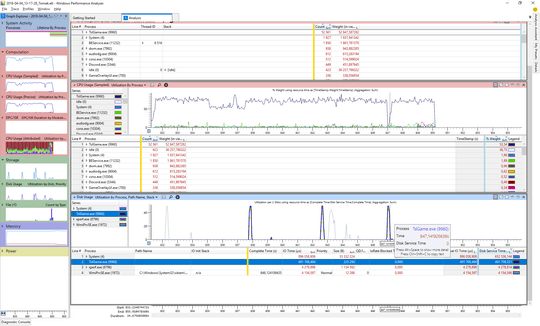
1Disk usage cannot cause latency. What you describe is a hardware performance problem. Solution is to upgrade the bottleneck. – Ramhound – 2018-04-04T11:50:25.863